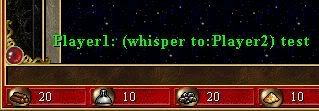It’s ok, Zamolxis. The more ideas there are, the better we can prepare the game for handling such mods and scripts. But it’s unlikely to talk about them seriously before 0.8 release.
I agree. Of all the suggestions above (82-89), only 84.1. - End Turn while in Town screen - would be nice to have sooner rather than later, as it would help with the testing. But I understand if even that’ll have to wait for 0.8. The next one in line that may be of some use during testing would be 84.2. (mainly the Save game while in Town part). All others can wait for 0.9 or later from my part, as they’re meant only to enhance the final game experience, but are of no particular help for me as a tester now. 
You know, i was thinking of hi-res along ago, but i’m lazy or just haven’t time to post all my ideas, as they interfere with ideas (they pushed me to write my ideas at last) before this post, i will make separate log numbers
#90 (NEW) Remake all of interface to hi-res - this means : LARGE heroes portraits and towns images , this will take all of place “u-can’t-know-how-to-use” - more than 8 cells for heroes portraits, and all “empty buttons”- the row will be like this : high movement bar - for about 3000+ movepoints(old is for approx 2000) - large hero face - high mana bar - for about 200 mana(old one is for 100 only) - large town image(optional – remove up and down buttons for heroes completely and for towns make instead scrollbar ), all of buttons could be removed to somewhere or placed in 1 tiny column(no need to make wide buttons as it is now)
Hero/castle infobox - LET’S MAKE IT LARGER !!! large monsters’ thumbnails, large hero-stats images and so on )
And of course resbar could be larger - large font and large images  it’s more optional than previous but when all takes new style then a resbar needs restyling
it’s more optional than previous but when all takes new style then a resbar needs restyling
Of course all of this makes all the interface-panel larger and takes some place of map - so we have less map - less computer performance - less unusual for unfamiliars extralarge view of map (all S-sized map is shown with 1600*1200)
You know, all of this is mainly a point of realigning the panel elements, because VCMI takes values from settings.txt to put elements (not all of them) and for coders this will only be a matter of adding a workaround over new settings – i.e. take_large_hero_pictures=1
All of graphics – internal, moreover – no need to use low-res graphics – LESS MEMORY
so think about it 
#91 (NEW) Let’s make not only some townview windows, or some herodialog window, or buttons accessibility from anywhere - let’s do the strategy interface – when needed windows are one–over-each-other with the X-closing – such windows are : system options menu , kingdom overview, advanced options menu (which actually may be removed to panel with all of buttons), unified herowindow and unified townview window
How I see it :
Somewhere we put a new panel – which represents a row(column) with buttons (truly - tabs) each button works as a switch – shows/hides appropriate window and window maybe X-exited
here should be surface/underworld switch, kingdom overview switch, system options switch, herodialog switch (and old place in hero-dialog for the rest of heroes just leave unfilled and switching among heroes - as clicking on new larger portraits), town switch – the same as for heroes, old advoptions switch or : puzzlemap switch, viewworld switch; and all other buttons which do not call any window just leave as buttons on a panel, of course the last switch which should have a hotkey – show/hide all of opened windows to see direct on map
This idea is an evolution and addition to #90 and is more complex, however implements only usual windows-like elements which are similar to any coder, and they call all of usual windows – already made or in a todo list
Oh that was about 40 minutes to create!!!
Respect to all of VCMI members !
(edited because i saw those log numbers are already taken by Zamolxis)))
Oh ! I remembered about one more feature request - #92 (NEW) please make an option somewhere – in txt or even in command line – to switch off animations in towns and maybe on map – because computer works quite slow with animations.
[size=75]*Edited to add (NEW) next to the suggested items, as they are enhancements, not original H3 items necessary for recreating the game. 
Zamolxis*[/size]
Nice idea, but I have bad news for you: this is contradictory to assumptions we made when we implemented all windows. The assumption is that when a certain window is open, all changes in the state of the game come from that window. This means that once you open town window, interface of adventure map cannot be active as many of its actions change the state of the game. I’ll discuss it with Tow but I’m sure that implementation of access to more than ‘get info’ functionalities would be very hard and very bug-productive.
The added value of implementing #84 is not worth slowing down the project. It was just in case it wouldn’t require much coding effort. But if it’d be time consuming and risky, we better drop it.
//
93. Alt+Spacebar to open the window position dropdown menu for the VCMI Client window:
http://i4.photobucket.com/albums/y104/Zamolxis/VCMI%202009/2009-10-04_AltSpace_VCMI.jpg [IMPLEMENTED]
I actually thought Windows applications have it by default, because all other programs that I’m using have it. But I see it needs to be specially coded. This is again a kb shortcut I find more comfortable than the mouse, so it’d be nice if implemented. I would use it for the “Move” option, in order to be able to test resolutions bigger than my screen.  Also, until Client window re-centering is implemented, I have to use the Move function every single time I start the game, because my default resolution, 1440x900, always opens partly out of the screen area.
Also, until Client window re-centering is implemented, I have to use the Move function every single time I start the game, because my default resolution, 1440x900, always opens partly out of the screen area.
94. (NEW) Keybindings for Hill Fort (1-7).
And we could also have a hotkey for the Upgrade All button (with or w/o dialogue window). It may be one or more of the following:
- A (from ‘All’)
- U (this is used also for single creatures in the creature screen when in town)
- 0 (zero)
- 9
- Up Arrow
We will think of it as soon as someone scripts this object and creates GUI for it 
Implemented
95. How about implementation creatures abilities i.e. vampire lords draining life. Is there any list for creatures special abilities implementation status. Should we report this in Mantis?
I’m not sure if there is such a list. Some creature abilities are already implemented, though I don’t know if they are all supposed to work already. I’d wait for a confo from Tow or TowDragon before reporting them on Mantis. Especially these days - until the 0.75 release - I’d focus mainly on finding crash bugs, so that we have a pretty stable public release (if we go public…). ![]()
EDIT: Alternatively, if it makes you more comfortable that you won’t forget, you can always create a report, but mark it as ‘feature’ and mention it’s actually of low priority in the description.
Yes, I get it. It isn’t urgent, I’ve just asked because I had battle with vampires so to not forget about it. 
Certain abilities are implemented, other aren’t. There in no list if them, some abilities are marked to be implemented in code, some in commit descriptions. Please don’t report abilities that don’t work if you are not sure it should work (ie. you looked into the code or it worked in previous versions). But please report abilities that work wrong (eg. minotaur’s always +1 morale or more makes him always +3 or makes him deal no damage).
96. (NEW) Suggestion for a cheat which may help with testing: Remove the restriction of 1 construction/day in towns.
97. (NEW) Possibility to set EXTENDED PATHS for our hero, by considering both map levels, and perhaps even Monoliths or other teleporting structures.
This could be done for example by using the CTRL key (or ALT, or SHIFT). By holding the key while we click on a Subterranean Gate to set a path, not only would the path be set, but we would be taken automatically to the other exit of the gate (provided that was previously explored), and we would be able to further set that path, including correct calculation of necessary days to get somewhere.
And the above can be implemented in two possible ways (whichever you believe it’s more practical or easier to code):
- either after we are taken to the other side of the gate, we can lift the CTRL and only ESC or selecting another hero/town would take us out of the “set path” mode,
- or we can have it that we are in “set path” mode only while we hold the certain key (and removing the hold would recenter on our hero, or take us back to the entry of the gate for which we have set the first path).
98. Implement VICTORY CONDITIONS, so that we can complete a scenario.
[IMPLEMENTED]
99. (NEW) Implement CONTINUE PLAYING, after the Victory Conditions are met. This could be particularly useful for testing, however there are games which had such feature implemented also in the final product. For example in Civilization, after the victory conditions are met, the player gets a choice message, asking if he/she wants to continue playing (for the sake of completing exploring the map, defeating all enemies, etc).
Quite a long time ago Tow told me it’s the feature planned for the next release, so I believe it’s on its way 
Thanks to Valery19:
100. CONSOLE “WHISPERS”, aka private messages to one of the other players, through the use of the F1-F8 keys.
In Single Player this is pretty redundant, and we anyway get “???” if we try to send the message to anyone but ourselves (as tested in WoG):
However in MultiPlayer we can see to whom the message was sent:
I don’t know if this was discussed in some other thread. The omission here looks like elephant in the room.
101. What about Random Map???
The button is present in new game menu, but if you hit it - you’re going to the wrong menu - list of scenarios. Is it some proprietary issue and the button is there by mistake? Or it is just not implemented yet. But why it isn’t mentioned?
Maybe I’ve installed it the wrong way or using it the wrong way? I did unpack vcmi_075 in the wog directory and started vcmi_client.exe.
Your installation is fine.  Random Map generator is just not implemented yet.
Random Map generator is just not implemented yet.
The reason why it’s not mentioned in this thread, is because we are not trying to identify here everything that it’s missing. We know about the big parts missing: Campaigns, Multiplayer, RMG. So no need to discuss them just yet.
Currently we are in the process of developing only the Single Player - Single Scenarios part of the game. Once that is done, the development will move further. But until then, we are trying trying to identify here what else related to Single Player (for standard scenarios) is still missing. Check the ITEM IMPLEMENTATION STATUS lists (all 5 tabs). Everything still marked with “0”, is not yet implemented, but we are aware of it. So for now the most relevant reports in this thread would be of Single Player items which may have been left out (not implemented and not yet on our list).
I’m gonna give your report a log number for the record, but it’s something for a later stage of the project. Until then, you can always use the H3 RMG to create random maps, and then move them to the Maps folder, if you want to use them for VCMI testing.
Thank you for quick response.
I’ve looked at this spreadsheet and didn’t find any mention of mithril. Any plans on implementing this WOG feature?
BTW, I also was thinking about 3 level map. For instance, add “heavens” level. - The discussion about the 3 level map has been moved to the Modding suggestions topic. (Zamolxis)
Mithril has been discussed many times and we’ll add it sooner or later - but not before exam session ends I suppose ![]()