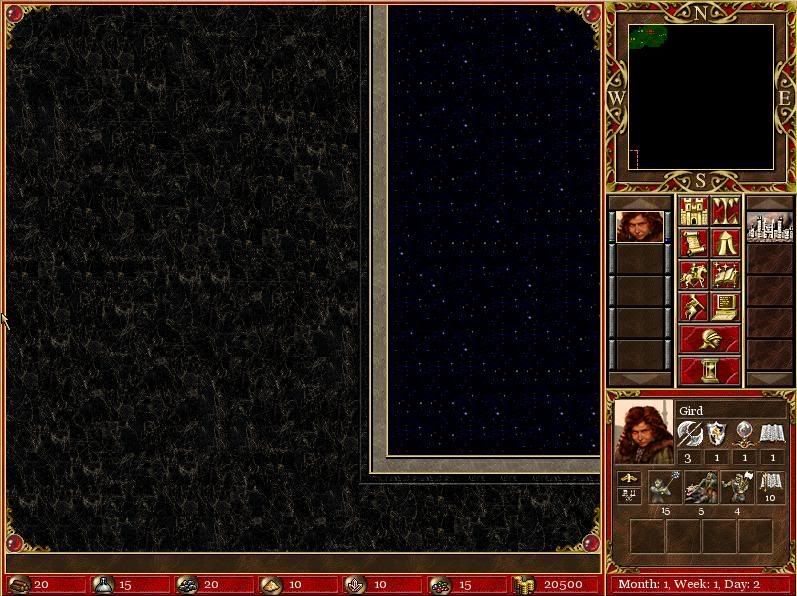#61 - Enter key does not work in the Chest window.
#62 - NumPad Enter does not seem to work in any window.
#63 - Adv.Map scrolling behind pop-up window. We can scroll the Adventure map behind some pop-up windows (Chest choice, level-up), but not behind other windows (Learning Stone, Water Wheel, etc).
In H3C the map is always frozen behind these pop-up windows. But now I’m not sure what is best for VCMI. I’ve noticed that particularly on high resolutions, can actually become interesting to be able to scroll the map while you have a choice pop-up window open. Not only may it seem “cool”, but can even turn useful - e.g.: you have a choice between 1000 Gold & 500 Experience, and you know you need about 500 Gold by the end of the day; you could use this feature to scroll around a bit, to see if there’s any pile of gold within the reach of one of your heroes, and then you could go for the experience without a worry.
Alternatively, if you go for disabling the map scrolling behind window, I would still consider implementing it in the form of a certain key combination (e.g.: Ctrl+Arrows)
But one thing is sure: I wouldn’t leave it as it is - scrollable behind some windows, but not behind others.
#64 - The 1024x600 resolution doesn’t really work on my PC. It basically looks just like 800x600, plus a big black area in the right side of the Adv.Map. I’m not sure if it’s supposed that only one of the 2 new resolutions work on a certain machine (depending on the display settings), or it’s indeed really a bug.
#65 - When selecting resolutions in the console, if instead of selecting 0, 1, 2 or 3, I type “resolution 1024 x 600”, the console crashes. I know it’s my “mistake” not indicating one of the 4 values as requested, but maybe the console could simply return an “Invalid command” line and remain functional, instead of crashing.
#66 - Exiting game (System Options - Quit to Desktop) in full screen mode causes the application to stop responding. We can only kill it from Task Manager.
#67 - Left, bottom and right sides of the frame surrounding the Adventure map still need to be adjusted in size. See here for more details.

 . maybe it’s possible to change this already somehow?
. maybe it’s possible to change this already somehow?

 (and that you’re considering §2 as well).
(and that you’re considering §2 as well).