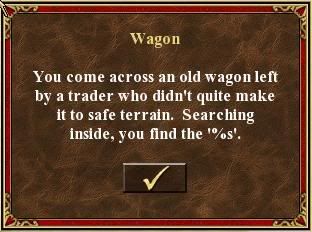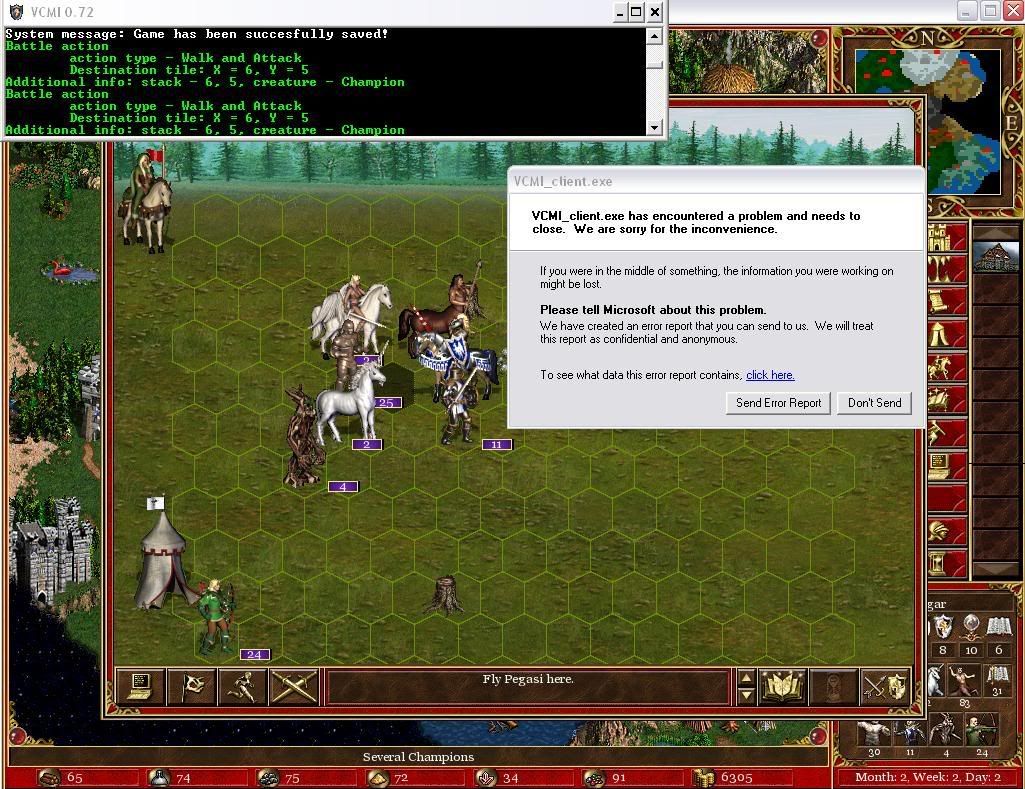#71 : Crash when attacking the L7 monster on tile 33x22 in the All for One map (not reproducible).
i4.photobucket.com/albums/y104/Zamolxis/VCMI/VCMI%2007/th_090711-Crashwhenattackingmonsterat3.jpg
As you can see, it crashed in the moment when the battle screen opened, without displaying the creatures or even the frame of the battle screen.
Please check the attached logs, as I wasn’t able to reproduce it. I reloaded the attached saved game 3-4 times, played all other heroes the exact way I remembered I played them before the Sephinroth’s battle (I just don’t remember exactly which objects I may have right clicked), but when I got to Sephinroth, attacking the Angels didn’t recreate the crash. I’m pretty sure I didn’t go to the Tavern on that day to r-click a hero. But anyway, I thought that bug only triggered a crash when picking artifacts on the map (and that does happen, when I pick the Sandals of Saint after defeating the Angels). R-clicking Tavern heroes however did not recreate the crash when attacking the Angels.
#72 : After one of the failed attempts of reproducing the above crash, I ran into a battle bug while fighting the Angels: Dragon failed attack, followed by mouse cursor lost from the client interface; meaning I was not able to click on anything to continue the battle or the game.
Battle steps that led to it:
- Attack Angels with Sephinroth using the attached game for #71
- Round 1: Angels move close, Cast Lightning Bolt on Angels,
- Dragons Wait, Shoot with Elves & Beholders, Harpies Wait
- Attack with Dwarves (Angels retaliate), then with Troglodytes, Harpies & Dragons
- Round 2: Angels attack and kill all Elves
- Cast Lightning Bolt on Angels, Dragons & Harpies Wait, Shoot with Beholders
- Attack with Dwarves (Angels retaliate), then with Troglodytes & Harpies
- Then I flied the Dragons in an attempt to attack from below, I had the attack animation, but the attack produced no damage (no “hit” animation/sound on Angel) and then also the mouse cursor disappeared from the interface, with no way of bringing it back to continue the game
i4.photobucket.com/albums/y104/Zamolxis/VCMI/VCMI%2007/th_090711-CursorlostafterDragonfaileda.jpg
By following the above steps, I didn’t manage to exactly reproduce it, mainly because AI did not always attack my Elves in round 2. I noticed it depends on how you place your troops around the Angel in round 1 (Dragons in front, the other melees attacking from the hexes behind). However I did have it that a couple of times the Angels froze after retaliating against the Dwarves, which may be the actual cause of the bug itself. After the Angels froze, again the mouse cursor was lost. I couldn’t even close the game interface from the upper right cross button (maybe if I would have waited after clicking on it?). I was able to close it from the Console, getting an error message afterwards. You’ll probably be able to reproduce it, otherwise see if the logs are of some help.
#73 : AI doesn’t recognize the front hex of a 2-hex creature (or so it seems). During my attempts to reproduce the above bugs, the Angels were sometimes flying just in front of my Dragons (like in the screenshot), but were never attacking them. It’s not easy to reproduce, as the AI moved the Angels there in only 3 of my 15 replays of the battle, but in those 3 cases, the 8 Angels flew there without killing my 2 Dragons (which should have been the logic choice for the AI: the only reachable enemy, and not a large stack of shooters, to make sense that they go there for blocking purpose):
i4.photobucket.com/albums/y104/Zamolxis/VCMI/VCMI%2007/th_090711-DidntattackDragonNumbersover.jpg
#74 : Enemy creatures should have their hex shaded if they are within the attack range of the active creature (melee+range). This is just a detail, but if we want to implement this exactly like in the original H3, the Angel in the screenshot above should have its hex shaded, same as the Gold Dragons and Pixies have it in the H3 screenshot below.
*As a reminder, in the screenshot above we can see again the misplaced stack numbers reported as 0.7#71 (in Aidis’s post they were under the wrong creature, here they are overlapping - but basically it’s the same problem). Please find below the rules regarding the correct placement of these stack number boxes, explained in all necessary details I believe:
-
The creatures in the attacking army (left side of the battlefield) have the default position of the stack number box in the lower part of the hex in front of them, attached to the line separating their (front) hex and the hex in front containing the box (see Monks, Pikemen, etc in the screenshot below)
-
The creatures in the defending army (right side of the battlefield) have the default position of the stack number box in the upper part of the hex in front of them, attached to the line separating their (front) hex and the hex in front containing the box. The purpose of that is that when there’s an empty hex between a friendly and an enemy creature, both boxes can be displayed without overlapping (see 1 Archangel facing 2 Gold Dragons in the upper right side of the screenshot below)
-
When the hex in front of a creature is occupied by any type of obstacle (other creature, war machine or terrain obstacle), the stack number box moves inside the hex of the creature, centered (see Paladin below). For 2-hex creatures, it is placed in the front hex of that creature, but again centered (see 1 Archangel facing 2 Diamond Dragons below)
Notes:
- If a creature is in one of the hexes on the opposite side of the battlefield, the end of the battlefield is not considered as an “obstacle”, hence their stack number box is still shown in front of them (out of the hexed area, still attached to the side of creature’s hex).
- Dead creatures are also ignored, so we may have a stack number box in the hex of a dead stack
- Castle Walls are considered an obstacle, but moats (or similar) are not.
(I forgot to include these 3 situations when I prepared the screenshot below)

[size=75](comments added to 0.7#71 on SourceForge as well)[/size]*
090711 - Crash when attacking monster at 33x22 on All4One.zip (105 KB)
090711 - Cursor lost after Dragon failed attack.zip (4.61 KB)