Before testing the loading of all maps, I actually ran into some new BUGS:
1 - Hero portraits are again visible, but the game does not load the chosen one. I checked it for Castle & Tower, but I guess it impacts all allignments.
2 - First I need to mention that this one is NOT Reproductable. After it happened first time, I tried at least 20 more times, and it didn’t repeat.
When I opened the Fort Noxis map, it started with Solmyr & Astral. Then I opened Solmyr’s hero screen. When I clicked on Astral’s icon in Solmyr’s screen, the game crashed:
Now, to better reproduce the above, I would need again a maps starting with Solmyr & Astral. But for that we first need the bug I reported above fixed, so that I can at least choose Solmyr as starting hero (and hope after several tries I’ll get Astral as 2nd). Though even then it’s not sure the bug will replicate.
3 - Another NOT reproductable one unfortunately. In the same Fort Noxis map, after playing a couple of turns, just after pressing the End Turn, when I clicked on Aime in the very beginning of the next turn, the game crashed:
I tried a couple of more times to click as fast as possible on the top hero just after End Turn (I first thought it was because the game didn’t properly load the “next day” before I selected the hero), but it did not happen again. Will let you know if I ever run into it, and I’ll try to see what can it relate to.
UPDATE:
After playing with Ford Noxis a bit more, finally I ran into the same crash again. And it’s not related to the End Turn or the first hero. Probably related to bug 2 reported above, it seems it just has to do with the selection of another hero protrait. In the case captured below, I was in the middle of the turn, when I finished Halon’s move points, I clicked on Cyra and the game crashed:
UPDATE 2: It also has nothing to do with the number of heroes. I just had the game crashing on a map where there was only 1 hero (Pestilence Lake). And it was a similar situation: I just exit a castle, so no hero was selected (feature still to be implemented). When I clicked on the hero portrait on the Adventure Map, the game crashed just as above.
4 - And a Graphic BUG. Although it’s reproductable, it’s probably not relevant at all as far as the game is concerned, as it followes the bug above, *after *the game crash:
Just in case it has any relevance, I’ll describe how it occurred:
- I played with Halon on the surface till he couldn’t move anymore
- Then I selected Astral
- Then I noticed Halon’s movement bar still had a bit of green
- Wanting to see if Halon can still move at all in any direction, I clicked on his portrait but then game crashed as described at #3
- In the moment of the crash, game interface was in underground (Astral) - but while I was moving the error window on top of the game window, the area where it passed, were displaying parts of the surface (where Halon was - the hero which triggered the crash upon selection).

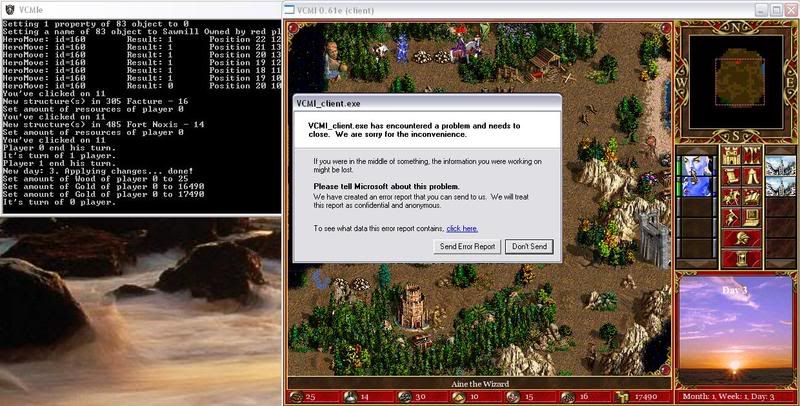


 [/size]
[/size]
 )[/size] but a new development version is ready. I’ve fixed almost all reported issues here that weren’t a feature requests. The only one that wasn’t fixed is the irreproducible problem with console. I need little more testing. Please check if you’re running VCMI through “vcmi_con.bat” problem also appears.
)[/size] but a new development version is ready. I’ve fixed almost all reported issues here that weren’t a feature requests. The only one that wasn’t fixed is the irreproducible problem with console. I need little more testing. Please check if you’re running VCMI through “vcmi_con.bat” problem also appears.



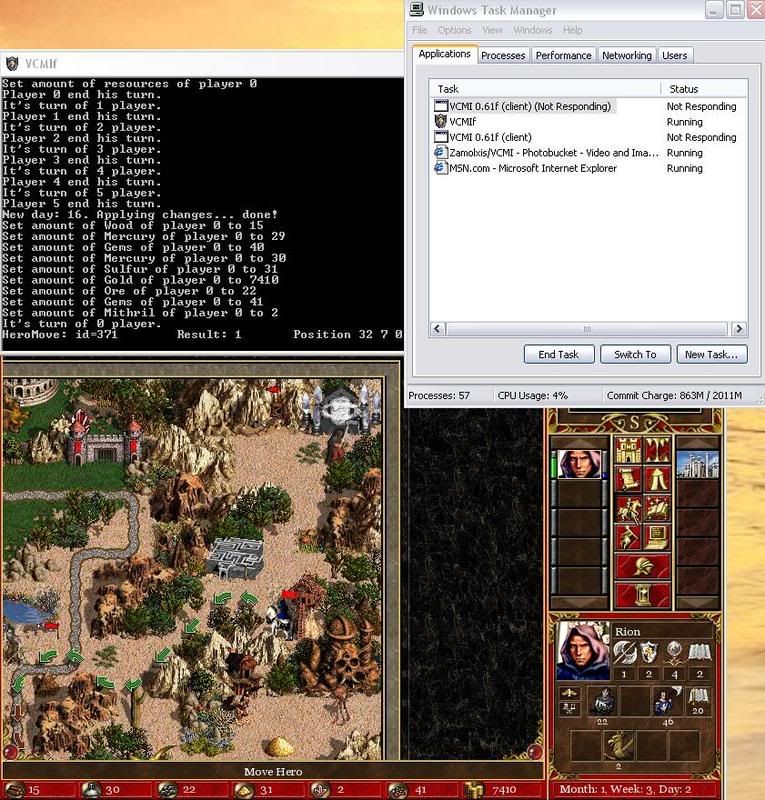


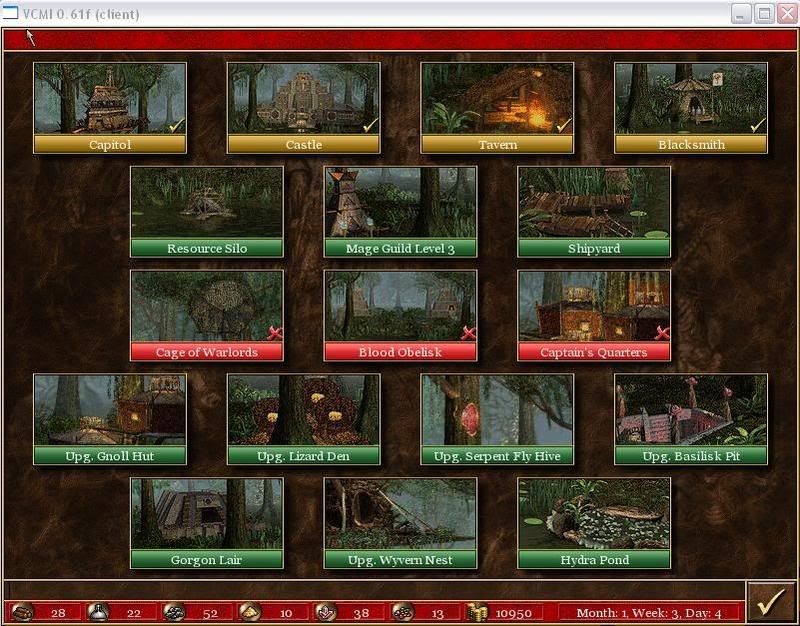
 For me it’s an easy way to keep track of what is what, and the numbering is reset with each dev version released, to make it clear there are bugs found while testing the latest update.[/size]
For me it’s an easy way to keep track of what is what, and the numbering is reset with each dev version released, to make it clear there are bugs found while testing the latest update.[/size]


