Again, this ^
Transparent color should always have index #0. In this image transparent color has index #83
(and it looks like image lacks shadow).
Again, this ^
Transparent color should always have index #0. In this image transparent color has index #83
(and it looks like image lacks shadow).
Well, I use outsourcing for these graphics  Passed feedback to author.
Passed feedback to author.
It seems that for some reasons images of artifacts on adventure map are rendered more transparent than they should, meaning that their parts are removed. Both DefView and DefPreview show them ok, but they don’t work well in game. Anybody has idea why?
witchking-arts.rar (9.39 KB)
This looks like the same problem - H3 palette is not an easy one to manage.
H3 (and VCMI when using 8-bit images) uses such palette:
0) Transparency
Using any of these colors outside of their original area can create weird issues like this one.
Screenshot made by Witchking shows that artifacts def works properly in original Homm.
http://screenshu.com/static/uploads/temporary/hx/9i/z0/3ancgw.jpg
I also believe that some HotA creatures suffer from same bug, so it seems we should fix it in VCMI engine rather than blame modders :?
H3 handles image transparency separately for battles\map\town\interface. VCMI is trying to handle this in more generic way. Will see what I can do without breaking something else.
New, improved package from Witchking, contains 13 artifacts that seem to work nicely.
One user noticed that there are still some invisible colors, this time in battle:

Shadow if visible through body.
IF I’m right on where it coming from then fixing it won’t be trivial with current battle animation code.
I’ll keep this in mind but don’t know when this will be fixed.
One question on art format: why “slot” field is not an array as in H3 txt’s? This is how it works internally in vcmi - list of allowed slots. Is it OK to make both string and array of strings allowed here?
Vector of strings in slot field should obviously be supported. How else could you make an artifact that fits all misc fields? On the other hand one string as a short form of one-element vector (quite common case) looks OK.
It’s already done and working. Simply write “MISC” or “RING” for artifact and parser will translate it to appropriate positions.
I can hardly imagine artifacts taking more than one type of slot, maybe except right or left hand. But of course it can be added if you want to.
How do combination artifacts work?
In 0.92 new combined artifacts were buggy and crash, though you can define them just like any other combo artifact from original config, for instance:
"components":
"everflowingCrystalCloak",
"ringOfInfiniteGems",
"everpouringVialOfMercury",
"eversmokingRingOfSulfur"
]New feature inspired by H5 interface: combined artifact info.
Could get some tweaks, but you get the point. Waiting for new HoTA arts 
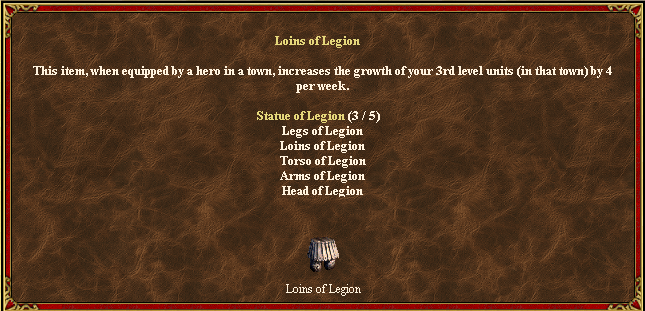
Chapeau! Wanted this feature for H3 since forever. This and detailed artifact description on adventure map.
Hosting provided by DigitalOcean