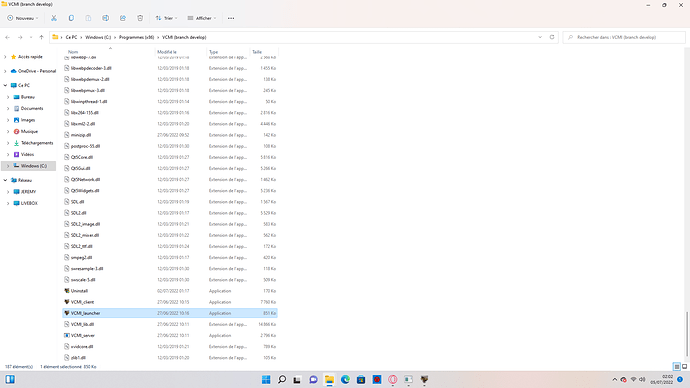I have the same problem at you and i found the truely aswer !
If you want put in trash this shit of “connecting…”, you just must launch the file .exe “VCMI_server”, waiting 5 sec and launch your vcmi launcher and enjoy ! (anyway, that’s what i did)
An internet connexion is recommended.
PS: I have dissect this topic and i try everything that is writting but… nothing work. So i brought my miracle solution. Good luck !