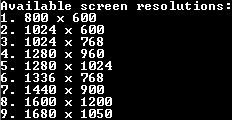O/T: [size=75]Civ4, as great as it looks, is just getting dusty on my shelf. I bought it about 2 years ago, and still didn’t manage to really play it (if I ever had a week-end free, I spent it with Heroes, or not in front of the PC; I did play some Civ on holidays on the portable, but Civ3, as the graphics of Civ4 are too much for my laptop).[/size]
I am kinda new at this. I have my pc pluged in to my vizio 47 1080p tv and I want to get my heroes 3 wog to fit the screen. Everything seems to be pulled to the left so I am stuck with black on the right. Any help. Please. Also my display is set to 1920x1080.
Hi Rippedwarrior and welcome to the forum. 
First of all, I need to mention that we don’t really provide support for WoG. A better place to report issues with it might be THIS FORUM. The members of the WoG Team (whoever is still active) are visiting that place more often and that’s a dedicated thread for WoG issues.
What VCMI does is to recreate WoG. We’re still in the process of recreating the original H3 and only afterwards we’ll move to the WoG scripts. We don’t yet provide 1920x1080 resolution in VCMI (but we will  ).
).
Now, about your issue, I’m not sure what’s causing it (I’m not a specialist), but could it be that your interface is enlarged proportionally and not stretched? Are things “pulled to the left” respecting the proportions of the original game?
On a separate note, what does everyone think about renaming the .pcx files in the Data folder to clearly indicate the resolution they belong to:
E.g.:
AdvMap1024x768.pcx
AdRollvr1024.pcx
ZResBar1024.pcxinstead of
AdvMap3.pcx
AdRollvr2.pcx
ZResBar2.pcxI’m thinking it may be a better naming convention, which may come in useful when more and more custom resolutions will be created.
If you agree (I need especially confo from Tow or TowDragon), I could have the package ready within half an hour, anytime today. Or is it too late to make the change for 0.8?
[size=75](I know I’m a bit last minute with this, but the last 2 weeks have been more busy than I expected. Today is like my first free day in a fortnight)[/size]
Go ahead. There is still over a day to a release 
Replacing resolution files in the package takes only several minutes.
New resolution pack is ready for the 0.8 release.
DOWNLOAD LINKS:
groups.google.com/group/vcmi-pro … kFor0.8.7z (800x600 default)
4shared.com/file/231621585/7 … For08.html (1024x768 default)
Changes (0.75e > 0.8)
- 2 new resolutions: 1336x768 & 1680x1080 [size=84](the latter was already in the 0.75e config, but missing from Data)[/size]
- New naming convention (old AdRollvr, AdvMap & ZResBar pcx files can be deleted from the Data folder)
- Size of the Kingdom Overview window increased for the 1280x resolutions as there was space
- Minor changes to the row length of the in-game console and to the position of the resource values in some of the custom resolutions
@Tow: The 0.75e dev release had 1024x768 as default. I’m not sure if that was accidental or intended. But just in case, I uploaded both 800x600 & 1024x768 versions because anyway the 1st link didn’t work for non-members.
[size=75]EDIT: It seems we have an issue with the space on the server. I got this error when trying to attach the package here (hence the link above):[/size]
It appears I need to be a member of the VCMI google group to download that.
Might I suggest 4shared.com? It gives you 10 GB of space, and registration uses your gmail account, making sign up very quick.
I doubt that everyone in the world needs this package. However, I still use 4shared on my own - best way to host eternal files with limited size.
Thanks for the tip. I was indeed impressed how fast the registration was completed. 
New link added in my post above. 
Can you please add resolution 1050x1680 for rotated displays?
Oh gosh… not that will probably look pretty funny. 
Do you want 1050x1680 for testing now, or only for the final product? If the latter, then it’s okay. I’m planning to buy a larger screen, also with rotating possibility, but only towards the end of the year. I would prefer to work on such resolutions once I also have a screen to test them on.
I will maybe surprise everyone, but high resolutions are not always desired by those who play the game. I had a lot of feedback from MP long time players, and most if not all decided to ignore the so praised baratorch patch because the battle screen seems too small now, and everything important in Heroes occurs in.
Myself I enjoy the over detailed adventure map high resolution, but in combat I am annoyed about it, so I skip it as well. I know that would be impossible to have two resolutions running at once, therefore I don’t see how a compromise could be achieved. And resolutions over 1200 when coming to battlefield are just suicidal.
You have a point about battles in high resolutions. Perhaps some motivated coders will provide a solution for that in the future.
maybe an option to scale up windows twice (1 pixel will be replaced with 2x2pixels of same color - it should be fast)?
it will be nice for 1600x1200 and up 
Hi All,
I know there hasn’t been any new resolution added for more than a year already. That was partly because it wasn’t really needed (no new votes to this poll, or notable amount of requests coming from testers otherwise) and - from my part - partly because I didn’t manage to purchase that high resolution monitor yet, which I would need to properly test resolutions above my 1680x1050.
Luckily, someone else took the challenge of completing our “line-up” with the [size=117]1920x1080[/size] as the 10th in the list. Thanks to VCMI MantisBT member plush (see report #720), those with high res monitors who want to experiment H3-VCMI in the Full HD pixel ratio, can now do so by extracting the package I’m attaching to this post (VCMI 0.8x compatible) and placing the content in the corresponding folders.
As you know, you can select the game resolution by typing Resolution in the game console while in the Main Menu. For 1920x1080 you will need to select option 10. For those interested, I’m also attaching a version of the config/settings.txt file with 1920x1080 as default.
Not sure what the others think of new resolutions, but I suggest we still add this one to the official package from the next release, however I think this should be the last one (at least for a long while). We’ll have a nice line-up of 10 resolutions to choose from, with the Full HD 1920x1080 closing this line-up. I don’t imagine there’ll be many who would want higher resolutions soon. As for smaller resolutions (other than the custom ones which may still be developed for smartphones), if they didn’t become popular by now, they never will. We could of course have other resolutions built by whoever may want to give it a try (it’s a nice exercise)… but maybe they should probably be left for a secondary package with different types of extras.
1920x1080.7z (89.8 KB)
1920x1080default.7z (2.02 KB)
I made the new resolution because my screen is 1920x1080… I had no idea there was a four page thread discussing resolutions. Wow.
Is there a specific reason for VCMI having hard-coded, manually made resolutions? When I saw how resolution support works in VCMI, my first thought was to implement a function that constructs the interface from individual elements at arbitrary resolution. I would still be up for coding that - but only if it is something that the project considers desirable. I do not want to waste my time working on something that will then be rejected anyway :).
Yes, it is strange for me too. I’m not the programmer so I cannot say how it should be.
But VCMI team should consider more flexible and working solution - in HD mod for OH3. Ofc there should be implemented VCMI logo 
More details on Polish forum HD mod desc in polish.
Interesting new feature is that you can adjust H3 in window.
http://www.forum.legendyheroes.pl/download/file.php?id=371&mode=view
The main problem with scalable interface is the lack of separate components to build a window from them. If you look at original H3 resource files, they are full of complete windows as one bitmap.
Still, I’d like to see it made by program. Not only it could be flexible, but also save space in package.
When I looked at the mess that i the current GUI code, my instant feeling was “this should be replaced by a very simple toolkit that builds windows from elements”.
I would volunteer to program this.
However, note that the windows would never perfectly match the look of the original windows. I did some investigation in Gimp today: In the original windows, the background wood texture is not simply repeated. The artists seem to have copied and pasted it pretty randomly. If windows were to be generated programmatically, a single pattern would repeat.
Speaking of which - is there some tool that can extract the images contained in these files? I can write my own… but my feeling is that there must be something out there already.