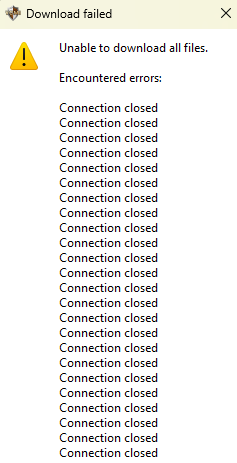I tried ignoring SSL errors before posting, that didn’t help 
It seems, however, that I get a valid response from PS:
{
"vcmi-extras" : {
"mod" : "https://raw.githubusercontent.com/vcmi-mods/vcmi-extras/vcmi-1.6/mod.json",
"download" : "https://github.com/vcmi-mods/vcmi-extras/archive/refs/heads/vcmi-1.6.zip",
"downloadSize" : 2.738
},
"hota" : {
"mod" : "https://raw.githubusercontent.com/vcmi-mods/horn-of-the-abyss/vcmi-1.6/hota/mod.json",
"download" : "https://github.com/vcmi-mods/horn-of-the-abyss/archive/refs/heads/vcmi-1.6.zip",
"screenshots" : [
"https://raw.githubusercontent.com/vcmi-mods/horn-of-the-abyss/vcmi-1.4/screenshots/01.png",
"https://raw.githubusercontent.com/vcmi-mods/horn-of-the-abyss/vcmi-1.4/screenshots/02.png",
"https://raw.githubusercontent.com/vcmi-mods/horn-of-the-abyss/vcmi-1.4/screenshots/03.png",
"https://raw.githubusercontent.com/vcmi-mods/horn-of-the-abyss/vcmi-1.4/screenshots/04.png",
"https://raw.githubusercontent.com/vcmi-mods/horn-of-the-abyss/vcmi-1.4/screenshots/05.png",
"https://raw.githubusercontent.com/vcmi-mods/horn-of-the-abyss/vcmi-1.4/screenshots/06.png",
"https://raw.githubusercontent.com/vcmi-mods/horn-of-the-abyss/vcmi-1.4/screenshots/07.png",
"https://raw.githubusercontent.com/vcmi-mods/horn-of-the-abyss/vcmi-1.4/screenshots/08.png",
"https://raw.githubusercontent.com/vcmi-mods/horn-of-the-abyss/vcmi-1.4/screenshots/09.png",
"https://raw.githubusercontent.com/vcmi-mods/horn-of-the-abyss/vcmi-1.6/screenshots/wiki1.png",
"https://raw.githubusercontent.com/vcmi-mods/horn-of-the-abyss/vcmi-1.6/screenshots/wiki2.png",
"https://raw.githubusercontent.com/vcmi-mods/horn-of-the-abyss/vcmi-1.6/screenshots/wiki3.png"
],
"downloadSize" : 102.614
},
"wake-of-gods" : {
"mod" : "https://raw.githubusercontent.com/vcmi-mods/wake-of-gods/vcmi-1.6/mod.json",
"download" : "https://github.com/vcmi-mods/wake-of-gods/archive/refs/heads/vcmi-1.6.zip",
"downloadSize" : 66.251
},
"tides-of-war" : {
"mod" : "https://raw.githubusercontent.com/vcmi-mods/tides-of-war/vcmi-1.6/mod.json",
"download" : "https://github.com/vcmi-mods/tides-of-war/archive/refs/heads/vcmi-1.6.zip",
"downloadSize" : 29.246
},
"courtyard" : {
"mod" : "https://raw.githubusercontent.com/vcmi-mods/courtyard/vcmi-1.6/Courtyard/mod.json",
"download" : "https://github.com/vcmi-mods/courtyard/archive/refs/heads/vcmi-1.6.zip",
"screenshots" : [
"https://raw.githubusercontent.com/vcmi-mods/courtyard/vcmi-1.6/screenshots/screen1.png",
"https://raw.githubusercontent.com/vcmi-mods/courtyard/vcmi-1.6/screenshots/screen2.png",
"https://raw.githubusercontent.com/vcmi-mods/courtyard/vcmi-1.6/screenshots/screen3.png",
"https://raw.githubusercontent.com/vcmi-mods/courtyard/vcmi-1.6/screenshots/screen4.png",
"https://raw.githubusercontent.com/vcmi-mods/courtyard/vcmi-1.6/screenshots/wiki1.png",
"https://raw.githubusercontent.com/vcmi-mods/courtyard/vcmi-1.6/screenshots/wiki2.png",
"https://raw.githubusercontent.com/vcmi-mods/courtyard/vcmi-1.6/screenshots/wiki3.png",
"https://raw.githubusercontent.com/vcmi-mods/courtyard/vcmi-1.6/screenshots/wiki4.png",
"https://raw.githubusercontent.com/vcmi-mods/courtyard/vcmi-1.6/screenshots/wiki5.png",
"https://raw.githubusercontent.com/vcmi-mods/courtyard/vcmi-1.6/screenshots/lore_part1.png",
"https://raw.githubusercontent.com/vcmi-mods/courtyard/vcmi-1.6/screenshots/lore_part2.png"
],
"downloadSize" : 32.837
},
"neutral-heroes" : {
"mod" : "https://raw.githubusercontent.com/vcmi-mods/neutral-heroes/vcmi-1.6/mod.json",
"download" : "https://github.com/vcmi-mods/neutral-heroes/archive/refs/heads/vcmi-1.6.zip",
"downloadSize" : 2.613
},
"new-old-heroes" : {
"mod" : "https://raw.githubusercontent.com/vcmi-mods/new-old-heroes/vcmi-1.6/new-old-heroes/mod.json",
"download" : "https://github.com/vcmi-mods/new-old-heroes/archive/refs/heads/vcmi-1.6.zip",
"downloadSize" : 6.309,
"screenshots" : [
"https://raw.githubusercontent.com/vcmi-mods/new-old-heroes/vcmi-1.6/screenshots/StandaloneSoth.png",
"https://raw.githubusercontent.com/vcmi-mods/new-old-heroes/vcmi-1.6/screenshots/StandaloneNicolas.png",
"https://raw.githubusercontent.com/vcmi-mods/new-old-heroes/vcmi-1.6/screenshots/StandaloneKastore.png",
"https://raw.githubusercontent.com/vcmi-mods/new-old-heroes/vcmi-1.6/screenshots/StandaloneGwenneth.png",
"https://raw.githubusercontent.com/vcmi-mods/new-old-heroes/vcmi-1.6/screenshots/StandaloneEscatonForge2k.png",
"https://raw.githubusercontent.com/vcmi-mods/new-old-heroes/vcmi-1.6/screenshots/StandaloneEscatonForge.png",
"https://raw.githubusercontent.com/vcmi-mods/new-old-heroes/vcmi-1.6/screenshots/StandaloneBalindar.png",
"https://raw.githubusercontent.com/vcmi-mods/new-old-heroes/vcmi-1.6/screenshots/StandaloneArchibald.png",
"https://raw.githubusercontent.com/vcmi-mods/new-old-heroes/vcmi-1.6/screenshots/StandaloneGauldoth.png",
"https://raw.githubusercontent.com/vcmi-mods/new-old-heroes/vcmi-1.6/screenshots/StandaloneGolwyn.png",
"https://raw.githubusercontent.com/vcmi-mods/new-old-heroes/vcmi-1.6/screenshots/StandaloneLysander.png",
"https://raw.githubusercontent.com/vcmi-mods/new-old-heroes/vcmi-1.6/screenshots/StandaloneMirael.png",
"https://raw.githubusercontent.com/vcmi-mods/new-old-heroes/vcmi-1.6/screenshots/StandaloneRavenwood.png",
"https://raw.githubusercontent.com/vcmi-mods/new-old-heroes/vcmi-1.6/screenshots/StandaloneWaerjak.png"
]
},
"asylum-town" : {
"mod" : "https://raw.githubusercontent.com/vcmi-mods/asylum-town/vcmi-1.6/asylum-town/mod.json",
"download" : "https://github.com/vcmi-mods/asylum-town/archive/refs/heads/vcmi-1.6.zip",
"screenshots" : [
"https://raw.githubusercontent.com/vcmi-mods/asylum-town/main/screenshots/screen1.png",
"https://raw.githubusercontent.com/vcmi-mods/asylum-town/main/screenshots/screen2.png",
"https://raw.githubusercontent.com/vcmi-mods/asylum-town/main/screenshots/screen3.png",
"https://raw.githubusercontent.com/vcmi-mods/asylum-town/main/screenshots/screen4.png",
"https://raw.githubusercontent.com/vcmi-mods/asylum-town/main/screenshots/screen5.png",
"https://raw.githubusercontent.com/vcmi-mods/asylum-town/main/screenshots/screen6.png",
"https://raw.githubusercontent.com/vcmi-mods/asylum-town/main/screenshots/screen7.png"
],
"downloadSize" : 26.68
},
"highlands-town" : {
"mod" : "https://raw.githubusercontent.com/vcmi-mods/highlands-town/vcmi-1.6/highlands-town/mod.json",
"download" : "https://github.com/vcmi-mods/highlands-town/archive/refs/heads/vcmi-1.6.zip",
"screenshots" : [
"https://raw.githubusercontent.com/vcmi-mods/highlands-town/vcmi-1.6/screenshots/screen1.png",
"https://raw.githubusercontent.com/vcmi-mods/highlands-town/vcmi-1.6/screenshots/screen2.png",
"https://raw.githubusercontent.com/vcmi-mods/highlands-town/vcmi-1.6/screenshots/screen3.png"
],
"downloadSize" : 15.553
},
"new-pavilion" : {
"mod" : "https://raw.githubusercontent.com/vcmi-mods/new-pavilion/vcmi-1.6/New Pavilion/mod.json",
"download" : "https://github.com/vcmi-mods/new-pavilion/archive/refs/heads/vcmi-1.6.zip",
"screenshots" : [
"https://raw.githubusercontent.com/vcmi-mods/new-pavilion/vcmi-1.4/screenshots/screen1.png",
"https://raw.githubusercontent.com/vcmi-mods/new-pavilion/vcmi-1.4/screenshots/screen2.png",
"https://raw.githubusercontent.com/vcmi-mods/new-pavilion/vcmi-1.4/screenshots/screen3.png",
"https://raw.githubusercontent.com/vcmi-mods/new-pavilion/vcmi-1.4/screenshots/screen4.png",
"https://raw.githubusercontent.com/vcmi-mods/new-pavilion/vcmi-1.4/screenshots/screen5.png",
"https://raw.githubusercontent.com/vcmi-mods/new-pavilion/vcmi-1.4/screenshots/screen6.png",
"https://raw.githubusercontent.com/vcmi-mods/new-pavilion/vcmi-1.4/screenshots/screen7.png"
],
"downloadSize" : 65.12
},
"cathedral-town" : {
"mod" : "https://raw.githubusercontent.com/vcmi-mods/cathedral-town/vcmi-1.6/cathedral-town/mod.json",
"download" : "https://github.com/vcmi-mods/cathedral-town/archive/refs/heads/vcmi-1.6.zip",
"screenshots" : [
"https://raw.githubusercontent.com/vcmi-mods/cathedral-town/vcmi-1.6/screenshots/screen1.png",
"https://raw.githubusercontent.com/vcmi-mods/cathedral-town/vcmi-1.6/screenshots/screen2.png",
"https://raw.githubusercontent.com/vcmi-mods/cathedral-town/vcmi-1.6/screenshots/screen3.png"
],
"downloadSize" : 13.14
},
"death-valley-town" : {
"mod" : "https://raw.githubusercontent.com/vcmi-mods/death-valley-town/vcmi-1.6/death-valley-town/mod.json",
"download" : "https://github.com/vcmi-mods/death-valley-town/archive/refs/heads/vcmi-1.6.zip",
"downloadSize" : 20.105
},
"reworked-commanders" : {
"mod" : "https://raw.githubusercontent.com/vcmi-mods/reworked-commanders/vcmi-1.6/reworked-commanders/mod.json",
"download" : "https://github.com/vcmi-mods/reworked-commanders/archive/refs/heads/vcmi-1.6.zip",
"downloadSize" : 9.266
},
"andruids-expansion" : {
"mod" : "https://raw.githubusercontent.com/vcmi-mods/andruids-expansion/vcmi-1.6/andruids-expansion/mod.json",
"download" : "https://github.com/vcmi-mods/andruids-expansion/archive/refs/heads/vcmi-1.6.zip",
"screenshots" : [
"https://raw.githubusercontent.com/vcmi-mods/andruids-expansion/vcmi-1.6/screenshots/screen1.png",
"https://raw.githubusercontent.com/vcmi-mods/andruids-expansion/vcmi-1.6/screenshots/screen2.png",
"https://raw.githubusercontent.com/vcmi-mods/andruids-expansion/vcmi-1.6/screenshots/screen3.png",
"https://raw.githubusercontent.com/vcmi-mods/andruids-expansion/vcmi-1.6/screenshots/screen4.png",
"https://raw.githubusercontent.com/vcmi-mods/andruids-expansion/vcmi-1.6/screenshots/screen5.png",
"https://raw.githubusercontent.com/vcmi-mods/andruids-expansion/vcmi-1.6/screenshots/screen6.png",
"https://raw.githubusercontent.com/vcmi-mods/andruids-expansion/vcmi-1.6/screenshots/screen7.png",
"https://raw.githubusercontent.com/vcmi-mods/andruids-expansion/vcmi-1.6/screenshots/screen8.png",
"https://raw.githubusercontent.com/vcmi-mods/andruids-expansion/vcmi-1.6/screenshots/screen9.png",
"https://raw.githubusercontent.com/vcmi-mods/andruids-expansion/vcmi-1.6/screenshots/screen10.png",
"https://raw.githubusercontent.com/vcmi-mods/andruids-expansion/vcmi-1.6/screenshots/screen11.png",
"https://raw.githubusercontent.com/vcmi-mods/andruids-expansion/vcmi-1.6/screenshots/screen12.png",
"https://raw.githubusercontent.com/vcmi-mods/andruids-expansion/vcmi-1.6/screenshots/screen13.png"
],
"downloadSize" : 7.77
},
"german-translation" : {
"mod" : "https://raw.githubusercontent.com/vcmi-mods/german-translation/vcmi-1.6/mod.json",
"download" : "https://github.com/vcmi-mods/german-translation/archive/refs/heads/vcmi-1.6.zip",
"downloadSize" : 107.37
},
"spanish-translation" : {
"mod" : "https://raw.githubusercontent.com/vcmi-mods/spanish-translation/vcmi-1.6/spanish-translation/mod.json",
"download" : "https://github.com/vcmi-mods/spanish-translation/archive/refs/heads/vcmi-1.6.zip",
"downloadSize" : 65.648
},
"korean-translation" : {
"mod" : "https://raw.githubusercontent.com/vcmi-mods/korean-translation/vcmi-1.6/korean-translation/mod.json",
"download" : "https://github.com/vcmi-mods/korean-translation/archive/refs/heads/vcmi-1.6.zip",
"downloadSize" : 4.068
},
"italian-translation" : {
"mod" : "https://raw.githubusercontent.com/vcmi-mods/italian-translation/vcmi-1.6/italian-translation/mod.json",
"download" : "https://github.com/vcmi-mods/italian-translation/archive/refs/heads/vcmi-1.6.zip",
"downloadSize" : 14.616
},
"czech-translation" : {
"mod" : "https://raw.githubusercontent.com/vcmi-mods/czech-translation/vcmi-1.6/czech-translation/mod.json",
"download" : "https://github.com/vcmi-mods/czech-translation/archive/refs/heads/vcmi-1.6.zip",
"downloadSize" : 9.732
},
"finnish-translation" : {
"mod" : "https://raw.githubusercontent.com/vcmi-mods/finnish-translation/vcmi-1.6/finnish-translation/mod.json",
"download" : "https://github.com/vcmi-mods/finnish-translation/archive/refs/heads/vcmi-1.6.zip",
"downloadSize" : 0.59
},
"portuguese-translation" : {
"mod" : "https://raw.githubusercontent.com/vcmi-mods/portuguese-translation/vcmi-1.6/portuguese-translation/mod.json",
"download" : "https://github.com/vcmi-mods/portuguese-translation/archive/refs/heads/vcmi-1.6.zip",
"downloadSize" : 10.279
},
"swedish-translation" : {
"mod" : "https://raw.githubusercontent.com/vcmi-mods/swedish-translation/vcmi-1.6/swedish-translation/mod.json",
"download" : "https://github.com/vcmi-mods/swedish-translation/archive/refs/heads/vcmi-1.6.zip",
"downloadSize" : 6.654
},
"turkish-translation" : {
"mod" : "https://raw.githubusercontent.com/vcmi-mods/turkish-translation/vcmi-1.6/turkish-translation/mod.json",
"download" : "https://github.com/vcmi-mods/turkish-translation/archive/refs/heads/vcmi-1.6.zip",
"downloadSize" : 0.049
},
"hungarian-translation" : {
"mod" : "https://raw.githubusercontent.com/vcmi-mods/hungarian-translation/vcmi-1.6/hungarian-translation/mod.json",
"download" : "https://github.com/vcmi-mods/hungarian-translation/archive/refs/heads/vcmi-1.6.zip",
"downloadSize" : 16.348
},
"chinese-translation" : {
"mod" : "https://raw.githubusercontent.com/vcmi-mods/chinese-translation/vcmi-1.6/chinese-translation/mod.json",
"download" : "https://github.com/vcmi-mods/chinese-translation/archive/refs/heads/vcmi-1.6.zip",
"downloadSize" : 16.969
},
"french-translation" : {
"mod" : "https://raw.githubusercontent.com/vcmi-mods/french-translation/vcmi-1.6/french-translation/mod.json",
"download" : "https://github.com/vcmi-mods/french-translation/archive/refs/heads/vcmi-1.6.zip",
"downloadSize" : 37.709
},
"vietnamese-translation" : {
"mod" : "https://raw.githubusercontent.com/vcmi-mods/vietnamese-translation/vcmi-1.6/vietnamese-translation/mod.json",
"download" : "https://github.com/vcmi-mods/vietnamese-translation/archive/refs/heads/vcmi-1.6.zip",
"downloadSize" : 6.051
},
"polish-translation" : {
"mod" : "https://raw.githubusercontent.com/vcmi-mods/polish-translation/vcmi-1.6/polish-translation/mod.json",
"download" : "https://github.com/vcmi-mods/polish-translation/archive/refs/heads/vcmi-1.6.zip",
"downloadSize" : 163.969
},
"vcmi-mod-ce-ukr" : {
"mod" : "https://raw.githubusercontent.com/vcmi-mods/vcmi-mod-ce-ukr/vcmi-1.6/ce-ukr/mod.json",
"download" : "https://github.com/vcmi-mods/vcmi-mod-ce-ukr/archive/refs/heads/vcmi-1.6.zip",
"downloadSize" : 7.285
},
"h3-for-vcmi-englisation" : {
"mod" : "https://raw.githubusercontent.com/vcmi-mods/h3-for-vcmi-englisation/vcmi-1.6/H3forVCMIenglisation/mod.json",
"download" : "https://github.com/vcmi-mods/h3-for-vcmi-englisation/archive/refs/heads/vcmi-1.6.zip",
"downloadSize" : 109.992
},
"forge" : {
"mod" : "https://raw.githubusercontent.com/vcmi-mods/forge/vcmi-1.6/forge/mod.json",
"download" : "https://github.com/vcmi-mods/forge/archive/refs/heads/vcmi-1.6.zip",
"screenshots" : [
"https://raw.githubusercontent.com/vcmi-mods/forge/vcmi-1.6/screenshots/screen1.png",
"https://raw.githubusercontent.com/vcmi-mods/forge/vcmi-1.6/screenshots/screen2.png",
"https://raw.githubusercontent.com/vcmi-mods/forge/vcmi-1.6/screenshots/screen3.png",
"https://raw.githubusercontent.com/vcmi-mods/forge/vcmi-1.6/screenshots/screen4.png",
"https://raw.githubusercontent.com/vcmi-mods/forge/vcmi-1.6/screenshots/screen5.png",
"https://raw.githubusercontent.com/vcmi-mods/forge/vcmi-1.6/screenshots/screen6.png"
],
"downloadSize" : 20.144
},
"ai trace" : {
"mod" : "https://raw.githubusercontent.com/vcmi-mods/adventure-ai-trace/upstream/mod.json",
"download" : "https://github.com/vcmi-mods/adventure-ai-trace/archive/refs/heads/upstream.zip",
"downloadSize" : 0.001
},
"demo support" : {
"mod" : "https://raw.githubusercontent.com/vcmi-mods/demo-support/master/mod.json",
"download" : "https://github.com/vcmi-mods/demo-support/archive/refs/heads/master.zip",
"downloadSize" : 4.233
},
"ai testing maps" : {
"mod" : "https://raw.githubusercontent.com/vcmi-mods/ai-testing-maps/master/mod.json",
"download" : "https://github.com/vcmi-mods/ai-testing-maps/archive/refs/heads/master.zip",
"downloadSize" : 4.062
},
"campaign-heroes" : {
"mod" : "https://raw.githubusercontent.com/vcmi-mods/campaign-heroes/vcmi-1.6/mod.json",
"download" : "https://github.com/vcmi-mods/campaign-heroes/archive/refs/heads/vcmi-1.6.zip",
"downloadSize" : 0.122
},
"tarnum" : {
"mod" : "https://raw.githubusercontent.com/vcmi-mods/tarnum/vcmi-1.6/tarnum/mod.json",
"download" : "https://github.com/vcmi-mods/tarnum/archive/refs/heads/vcmi-1.6.zip",
"screenshots" : [
"https://raw.githubusercontent.com/vcmi-mods/tarnum/vcmi-1.6/screenshots/tarnumVizier.png",
"https://raw.githubusercontent.com/vcmi-mods/tarnum/vcmi-1.6/screenshots/tarnumMercenary.png",
"https://raw.githubusercontent.com/vcmi-mods/tarnum/vcmi-1.6/screenshots/asylum01.png",
"https://raw.githubusercontent.com/vcmi-mods/tarnum/vcmi-1.6/screenshots/tarnumPathfinder.png",
"https://raw.githubusercontent.com/vcmi-mods/tarnum/vcmi-1.6/screenshots/tarnumCyborg2k.png"
],
"downloadSize" : 5.745
},
"grove" : {
"mod" : "https://raw.githubusercontent.com/vcmi-mods/grove/vcmi-1.6/Grove/mod.json",
"download" : "https://github.com/vcmi-mods/grove/archive/refs/heads/vcmi-1.6.zip",
"screenshots" : [
"https://raw.githubusercontent.com/vcmi-mods/grove/main/screenshots/screen1.png",
"https://raw.githubusercontent.com/vcmi-mods/grove/main/screenshots/screen2.png",
"https://raw.githubusercontent.com/vcmi-mods/grove/main/screenshots/screen3.png",
"https://raw.githubusercontent.com/vcmi-mods/grove/main/screenshots/screen4.png",
"https://raw.githubusercontent.com/vcmi-mods/grove/main/screenshots/screen5.png"
],
"downloadSize" : 19.627
},
"combine-grail" : {
"mod" : "https://raw.githubusercontent.com/vcmi-mods/combine-grail/vcmi-1.6/combine-grail/mod.json",
"download" : "https://github.com/vcmi-mods/combine-grail/archive/refs/heads/vcmi-1.6.zip",
"screenshots" : [
"https://raw.githubusercontent.com/vcmi-mods/combine-grail/main/screenshots/screen1.png"
],
"downloadSize" : 0.505
},
"fairy-town" : {
"mod" : "https://raw.githubusercontent.com/vcmi-mods/fairy-town/vcmi-1.6/fairy-town/mod.json",
"download" : "https://github.com/vcmi-mods/fairy-town/archive/refs/heads/vcmi-1.6.zip",
"screenshots" : [
"https://raw.githubusercontent.com/vcmi-mods/fairy-town/main/screenshots/screen1.png"
],
"downloadSize" : 21.753
},
"haven-town" : {
"mod" : "https://raw.githubusercontent.com/vcmi-mods/haven-town/vcmi-1.6/haven-town/mod.json",
"download" : "https://github.com/vcmi-mods/haven-town/archive/refs/heads/vcmi-1.6.zip",
"screenshots" : [
"https://raw.githubusercontent.com/vcmi-mods/haven-town/vcmi-1.6/screenshots/screen1.png",
"https://raw.githubusercontent.com/vcmi-mods/haven-town/vcmi-1.6/screenshots/screen2.png",
"https://raw.githubusercontent.com/vcmi-mods/haven-town/vcmi-1.6/screenshots/screen3.png"
],
"downloadSize" : 14.682
},
"ruins-town" : {
"mod" : "https://raw.githubusercontent.com/vcmi-mods/ruins-town/vcmi-1.6/ruins-town/mod.json",
"download" : "https://github.com/vcmi-mods/ruins-town/archive/refs/heads/vcmi-1.6.zip",
"screenshots" : [
"https://raw.githubusercontent.com/vcmi-mods/ruins-town/vcmi-1.6/screenshots/screen1.png",
"https://raw.githubusercontent.com/vcmi-mods/ruins-town/vcmi-1.6/screenshots/screen2.png",
"https://raw.githubusercontent.com/vcmi-mods/ruins-town/vcmi-1.6/screenshots/screen3.png",
"https://raw.githubusercontent.com/vcmi-mods/ruins-town/vcmi-1.6/screenshots/screen4.png",
"https://raw.githubusercontent.com/vcmi-mods/ruins-town/vcmi-1.6/screenshots/screen5.png",
"https://raw.githubusercontent.com/vcmi-mods/ruins-town/vcmi-1.6/screenshots/wiki1.png",
"https://raw.githubusercontent.com/vcmi-mods/ruins-town/vcmi-1.6/screenshots/wiki2.png",
"https://raw.githubusercontent.com/vcmi-mods/ruins-town/vcmi-1.6/screenshots/wiki3.png"
],
"downloadSize" : 29.212
},
"h3-themes" : {
"mod" : "https://raw.githubusercontent.com/vcmi-mods/h3-themes/vcmi-1.6/h3-themes/mod.json",
"download" : "https://github.com/vcmi-mods/h3-themes/archive/refs/heads/vcmi-1.6.zip",
"screenshots" : [
"https://raw.githubusercontent.com/vcmi-mods/h3-themes/vcmi-1.5/screenshots/AB-menu.png",
"https://raw.githubusercontent.com/vcmi-mods/h3-themes/vcmi-1.5/screenshots/HotA-16-menu.png",
"https://raw.githubusercontent.com/vcmi-mods/h3-themes/vcmi-1.5/screenshots/HotA-17-menu.png",
"https://raw.githubusercontent.com/vcmi-mods/h3-themes/vcmi-1.5/screenshots/RoE-menu.png",
"https://raw.githubusercontent.com/vcmi-mods/h3-themes/vcmi-1.5/screenshots/SoD-menu.png",
"https://raw.githubusercontent.com/vcmi-mods/h3-themes/vcmi-1.5/screenshots/ToW-menu.png",
"https://raw.githubusercontent.com/vcmi-mods/h3-themes/vcmi-1.5/screenshots/WoG-menu.png"
],
"downloadSize" : 439.242
},
"creatures-hidden-potential" : {
"mod" : "https://raw.githubusercontent.com/vcmi-mods/creatures-hidden-potential/vcmi-1.6/creatures-hidden-potential/mod.json",
"download" : "https://github.com/vcmi-mods/creatures-hidden-potential/archive/refs/heads/vcmi-1.6.zip",
"screenshots" : [
"https://raw.githubusercontent.com/vcmi-mods/creatures-hidden-potential/main/screenshots/screen1.png",
"https://raw.githubusercontent.com/vcmi-mods/creatures-hidden-potential/main/screenshots/screen2.png",
"https://raw.githubusercontent.com/vcmi-mods/creatures-hidden-potential/main/screenshots/screen3.png"
],
"downloadSize" : 3.518
},
"tartarus-town" : {
"mod" : "https://raw.githubusercontent.com/vcmi-mods/tartarus-town/vcmi-1.6/tartarus-town/mod.json",
"download" : "https://github.com/vcmi-mods/tartarus-town/archive/refs/heads/vcmi-1.6.zip",
"screenshots" : [
"https://raw.githubusercontent.com/vcmi-mods/tartarus-town/main/screenshots/screen1.png",
"https://raw.githubusercontent.com/vcmi-mods/tartarus-town/main/screenshots/screen2.png",
"https://raw.githubusercontent.com/vcmi-mods/tartarus-town/main/screenshots/screen3.png",
"https://raw.githubusercontent.com/vcmi-mods/tartarus-town/main/screenshots/screen4.png",
"https://raw.githubusercontent.com/vcmi-mods/tartarus-town/main/screenshots/screen5.png",
"https://raw.githubusercontent.com/vcmi-mods/tartarus-town/main/screenshots/screen6.png"
],
"downloadSize" : 16.13
},
"preserve-town" : {
"mod" : "https://raw.githubusercontent.com/vcmi-mods/preserve-town/vcmi-1.6/preserve/mod.json",
"download" : "https://github.com/vcmi-mods/preserve-town/archive/refs/heads/vcmi-1.6.zip",
"screenshots" : [
"https://raw.githubusercontent.com/vcmi-mods/preserve-town/main/screenshots/screen1.png",
"https://raw.githubusercontent.com/vcmi-mods/preserve-town/main/screenshots/screen2.png",
"https://raw.githubusercontent.com/vcmi-mods/preserve-town/main/screenshots/screen3.png",
"https://raw.githubusercontent.com/vcmi-mods/preserve-town/main/screenshots/screen4.png",
"https://raw.githubusercontent.com/vcmi-mods/preserve-town/main/screenshots/screen5.png",
"https://raw.githubusercontent.com/vcmi-mods/preserve-town/main/screenshots/screen6.png"
],
"downloadSize" : 21.539
},
"abyss-town" : {
"mod" : "https://raw.githubusercontent.com/vcmi-mods/abyss-town/vcmi-1.6/abyss-town/mod.json",
"download" : "https://github.com/vcmi-mods/abyss-town/archive/refs/heads/vcmi-1.6.zip",
"screenshots" : [
"https://raw.githubusercontent.com/vcmi-mods/abyss-town/main/screenshots/screen1.png",
"https://raw.githubusercontent.com/vcmi-mods/abyss-town/main/screenshots/screen2.png",
"https://raw.githubusercontent.com/vcmi-mods/abyss-town/main/screenshots/screen3.png",
"https://raw.githubusercontent.com/vcmi-mods/abyss-town/main/screenshots/screen4.png",
"https://raw.githubusercontent.com/vcmi-mods/abyss-town/main/screenshots/screen5.png"
],
"downloadSize" : 33.003
},
"retreat-town" : {
"mod" : "https://raw.githubusercontent.com/vcmi-mods/retreat-town/vcmi-1.6/retreat-town/mod.json",
"download" : "https://github.com/vcmi-mods/retreat-town/archive/refs/heads/vcmi-1.6.zip",
"screenshots" : [
"https://raw.githubusercontent.com/vcmi-mods/retreat-town/vcmi-1.6/screenshots/screen1.png",
"https://raw.githubusercontent.com/vcmi-mods/retreat-town/vcmi-1.6/screenshots/screen2.png",
"https://raw.githubusercontent.com/vcmi-mods/retreat-town/vcmi-1.6/screenshots/screen3.png"
],
"downloadSize" : 18.323
},
"cetatea-town" : {
"mod" : "https://raw.githubusercontent.com/vcmi-mods/cetatea-town/vcmi-1.6/cetatea/mod.json",
"download" : "https://github.com/vcmi-mods/cetatea-town/archive/refs/heads/vcmi-1.6.zip",
"screenshots" : [
"https://raw.githubusercontent.com/vcmi-mods/cetatea-town/main/screenshots/screen1.png",
"https://raw.githubusercontent.com/vcmi-mods/cetatea-town/main/screenshots/screen2.png",
"https://raw.githubusercontent.com/vcmi-mods/cetatea-town/main/screenshots/screen3.png",
"https://raw.githubusercontent.com/vcmi-mods/cetatea-town/main/screenshots/screen4.png",
"https://raw.githubusercontent.com/vcmi-mods/cetatea-town/main/screenshots/screen5.png"
],
"downloadSize" : 14.451
},
"andruids-spell-balance" : {
"mod" : "https://raw.githubusercontent.com/vcmi-mods/andruids-spell-balance/vcmi-1.6/andruids-spell-balance/mod.json",
"download" : "https://github.com/vcmi-mods/andruids-spell-balance/archive/refs/heads/vcmi-1.6.zip",
"screenshots" : [
"https://raw.githubusercontent.com/vcmi-mods/andruids-spell-balance/main/screenshots/screen1.png"
],
"downloadSize" : 0.811
},
"new-old-spells-plus" : {
"mod" : "https://raw.githubusercontent.com/vcmi-mods/new-old-spells-plus/vcmi-1.6/newOldSpellsPlus/mod.json",
"download" : "https://github.com/vcmi-mods/new-old-spells-plus/archive/refs/heads/vcmi-1.6.zip",
"screenshots" : [
"https://raw.githubusercontent.com/vcmi-mods/new-old-spells-plus/main/screenshots/screen1.png"
],
"downloadSize" : 2.104
},
"portraits-packs" : {
"mod" : "https://raw.githubusercontent.com/vcmi-mods/portraits-packs/vcmi-1.6/Portaits%20packs/mod.json",
"download" : "https://github.com/vcmi-mods/portraits-packs/archive/refs/heads/vcmi-1.6.zip",
"screenshots" : [
"https://raw.githubusercontent.com/vcmi-mods/portraits-packs/main/screenshots/screen1.png",
"https://raw.githubusercontent.com/vcmi-mods/portraits-packs/main/screenshots/screen2.png",
"https://raw.githubusercontent.com/vcmi-mods/portraits-packs/main/screenshots/screen3.png",
"https://raw.githubusercontent.com/vcmi-mods/portraits-packs/main/screenshots/screen4.png"
],
"downloadSize" : 18.601
},
"heroes-iii-orchestra" : {
"mod" : "https://raw.githubusercontent.com/vcmi-mods/heroes-iii-orchestra/vcmi-1.6/Heroes%20III%20Orchestra/mod.json",
"download" : "https://github.com/vcmi-mods/heroes-iii-orchestra/archive/refs/heads/vcmi-1.6.zip",
"screenshots" : [],
"downloadSize" : 10.243
},
"russian-translation" : {
"mod" : "https://raw.githubusercontent.com/vcmi-mods/mega-pack-rus/vcmi-1.6/russian-translation/mod.json",
"download" : "https://github.com/vcmi-mods/mega-pack-rus/archive/refs/heads/vcmi-1.6.zip",
"screenshots" : [
"https://raw.githubusercontent.com/vcmi-mods/mega-pack-rus/vcmi-1.6/screenshots/sc-1.png",
"https://raw.githubusercontent.com/vcmi-mods/mega-pack-rus/vcmi-1.6/screenshots/sc-2.png",
"https://raw.githubusercontent.com/vcmi-mods/mega-pack-rus/vcmi-1.6/screenshots/sc-3.png",
"https://raw.githubusercontent.com/vcmi-mods/mega-pack-rus/vcmi-1.6/screenshots/sc-4.png",
"https://raw.githubusercontent.com/vcmi-mods/mega-pack-rus/vcmi-1.6/screenshots/sc-5.png",
"https://raw.githubusercontent.com/vcmi-mods/mega-pack-rus/vcmi-1.6/screenshots/sc-6.png",
"https://raw.githubusercontent.com/vcmi-mods/mega-pack-rus/vcmi-1.6/screenshots/sc-7.png"
],
"downloadSize" : 57.642
},
"new-interface-mod" : {
"mod" : "https://raw.githubusercontent.com/vcmi-mods/new-interface-mod/vcmi-1.6/New%20Interface%20Mod/mod.json",
"download" : "https://github.com/vcmi-mods/new-interface-mod/archive/refs/heads/vcmi-1.6.zip",
"screenshots" : [
"https://raw.githubusercontent.com/vcmi-mods/new-interface-mod/vcmi-1.6/screenshots/screen1.png",
"https://raw.githubusercontent.com/vcmi-mods/new-interface-mod/vcmi-1.6/screenshots/screen2.png",
"https://raw.githubusercontent.com/vcmi-mods/new-interface-mod/vcmi-1.6/screenshots/screen3.png",
"https://raw.githubusercontent.com/vcmi-mods/new-interface-mod/vcmi-1.6/screenshots/screen4.png",
"https://raw.githubusercontent.com/vcmi-mods/new-interface-mod/vcmi-1.6/screenshots/screen5.png",
"https://raw.githubusercontent.com/vcmi-mods/new-interface-mod/vcmi-1.6/screenshots/screen6.png",
"https://raw.githubusercontent.com/vcmi-mods/new-interface-mod/vcmi-1.6/screenshots/screen7.png"
],
"downloadSize" : 35.767
},
"medusa-mod" : {
"mod" : "https://raw.githubusercontent.com/vcmi-mods/medusa-mod/refs/heads/main/Medusa%20Mod/mod.json",
"download" : "https://github.com/vcmi-mods/medusa-mod/archive/refs/heads/main.zip",
"screenshots" : [
"https://raw.githubusercontent.com/vcmi-mods/medusa-mod/refs/heads/main/Screenshots/Screenshot_20250105_010237.png",
"https://raw.githubusercontent.com/vcmi-mods/medusa-mod/refs/heads/main/Screenshots/Screenshot_20250105_010319.png",
"https://raw.githubusercontent.com/vcmi-mods/medusa-mod/refs/heads/main/Screenshots/Screenshot_20250105_010533.png"
],
"downloadSize" : 20.024
},
"hi-rez-menu" : {
"mod" : "https://raw.githubusercontent.com/vcmi-mods/hi-rez-menu/vcmi-1.6/new-menu/mod.json",
"download" : "https://github.com/vcmi-mods/hi-rez-menu/archive/refs/heads/vcmi-1.6.zip",
"screenshots" : [
"https://raw.githubusercontent.com/vcmi-mods/hi-rez-menu/main/screenshots/screen1.png"
],
"downloadSize" : 8.12
},
"greenhouse-town" : {
"mod" : "https://raw.githubusercontent.com/vcmi-mods/greenhouse-town/vcmi-1.6/Greenhouse/mod.json",
"download" : "https://github.com/vcmi-mods/greenhouse-town/archive/refs/heads/vcmi-1.6.zip",
"screenshots" : [
"https://raw.githubusercontent.com/vcmi-mods/greenhouse-town/main/screenshots/screen1.png",
"https://raw.githubusercontent.com/vcmi-mods/greenhouse-town/main/screenshots/screen2.png",
"https://raw.githubusercontent.com/vcmi-mods/greenhouse-town/main/screenshots/screen3.png",
"https://raw.githubusercontent.com/vcmi-mods/greenhouse-town/main/screenshots/screen4.png"
],
"downloadSize" : 14.232
},
"lotrd-townscreens" : {
"mod" : "https://raw.githubusercontent.com/vcmi-mods/lotrd-townscreens/vcmi-1.6/lotrd-townscreens/mod.json",
"download" : "https://github.com/vcmi-mods/lotrd-townscreens/archive/refs/heads/vcmi-1.6.zip",
"downloadSize" : 13.253
},
"boost-ai" : {
"mod" : "https://raw.githubusercontent.com/vcmi-mods/boost-ai/vcmi-1.6/mod.json",
"download" : "https://github.com/vcmi-mods/boost-ai/archive/refs/heads/vcmi-1.6.zip",
"downloadSize" : 0.008
},
"an-expansion" : {
"mod" : "https://raw.githubusercontent.com/vcmi-mods/an-expansion/vcmi-1.6/mod.json",
"download" : "https://github.com/vcmi-mods/an-expansion/archive/refs/heads/vcmi-1.6.zip",
"downloadSize" : 6.779
},
"refugee-town" : {
"mod" : "https://raw.githubusercontent.com/vcmi-mods/refugee-town/vcmi-1.6/refugee-town/mod.json",
"download" : "https://github.com/vcmi-mods/refugee-town/archive/refs/heads/vcmi-1.6.zip",
"screenshots" : [
"https://raw.githubusercontent.com/vcmi-mods/refugee-town/vcmi-1.6/screenshots/screen1.png",
"https://raw.githubusercontent.com/vcmi-mods/refugee-town/vcmi-1.6/screenshots/screen2.png",
"https://raw.githubusercontent.com/vcmi-mods/refugee-town/vcmi-1.6/screenshots/screen3.png",
"https://raw.githubusercontent.com/vcmi-mods/refugee-town/vcmi-1.6/screenshots/screen4.png",
"https://raw.githubusercontent.com/vcmi-mods/refugee-town/vcmi-1.6/screenshots/screen5.png",
"https://raw.githubusercontent.com/vcmi-mods/refugee-town/vcmi-1.6/screenshots/screen7.png"
],
"downloadSize" : 34.503
},
"asphalt-terrain" : {
"mod" : "https://raw.githubusercontent.com/vcmi-mods/asphalt-terrain/vcmi-1.6/asphalt-terrain/mod.json",
"download" : "https://github.com/vcmi-mods/asphalt-terrain/archive/refs/heads/vcmi-1.6.zip",
"screenshots" : [
"https://raw.githubusercontent.com/vcmi-mods/asphalt-terrain/vcmi-1.2/screenshots/screen01.png",
"https://raw.githubusercontent.com/vcmi-mods/asphalt-terrain/vcmi-1.2/screenshots/screen02.png"
],
"downloadSize" : 14.442
},
"newtown-terrains" : {
"mod" : "https://raw.githubusercontent.com/vcmi-mods/newtown-terrains/vcmi-1.6/newtown-terrains/mod.json",
"download" : "https://github.com/vcmi-mods/newtown-terrains/archive/refs/heads/vcmi-1.6.zip",
"screenshots" : [
"https://raw.githubusercontent.com/vcmi-mods/newtown-terrains/vcmi-1.4/screenshots/screen10.png",
"https://raw.githubusercontent.com/vcmi-mods/newtown-terrains/vcmi-1.4/screenshots/screen11.png",
"https://raw.githubusercontent.com/vcmi-mods/newtown-terrains/vcmi-1.4/screenshots/screen12.png",
"https://raw.githubusercontent.com/vcmi-mods/newtown-terrains/vcmi-1.4/screenshots/screen13.png"
],
"downloadSize" : 51.815
},
"forge2k" : {
"mod" : "https://raw.githubusercontent.com/vcmi-mods/forge2k/vcmi-1.6/Forge2k/mod.json",
"download" : "https://github.com/vcmi-mods/forge2k/archive/refs/heads/vcmi-1.6.zip",
"screenshots" : [
"https://raw.githubusercontent.com/vcmi-mods/forge2k/vcmi-1.5/screenshots/screen01.png",
"https://raw.githubusercontent.com/vcmi-mods/forge2k/vcmi-1.5/screenshots/screen02.png"
],
"downloadSize" : 21.837
},
...
Also, I only use windows firewall, but both server and client and added to exceptions by the installer. I tried adding the launcher as well, but that only made it worse for some reason… (I couldn’t even check for VCMI update).