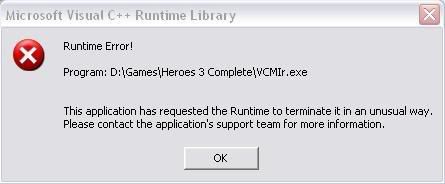I’ve found the problem. It’s not the map file which causes the bug, but something else: the default map selected after some of the SORT criterias are used, if we try to start the game with that one.
When I open VCMI, I select New Game -> Single Scenario -> Show Available Scenarios, I get this list:

If I scroll down in this list till the “Free for All” scenario and select it like this, the game opens it without a problem.
The bug manifests if I press on the on the bugle which sorts the games based on their version:

After the sorting, when Free for All is automatically selected, if I press on BEGIN, the game crashes with the reported error.
If I select any other game it works AND (more important!) if I click on one of the other games and then come back on Free for All, this time the map is loaded without a problem.
Actually while playing with the Sort buttons, I discovered more cases in which the game crashes. I’ll make some screenshots and come back with more details.
[size=75] Added: 2008-08-04, 23:40 ][/size]
OK. I’ve tested all combinations of Filter & Sort buttons, and I’ll list below the results. I’m listing both bugs, as well as desired/undesired functionality of the buttons (although I’m not sure if undesired functionalities are to be listed here, or in a dedicated thread).
To avoid loading the forum page with two many screenshots, I’m going to load only one which has all the elements I’m gonna refer to below:
- FILTER buttons: filtering the maps based on size
- SORT buttons: sorting the maps based on different criterias
- First two maps listed after applying FILTER and/or SORT
- The name of the map automatically selected after applying FILTER and/or SORT

I. FILTER by size
Working functionality: Maps are filtered correctly (ie. when selecting S - only Small maps listed, when selecting ALL - all maps are shown again)
NOT Working functionality (minor): In the standard game, when a filter is applied, the first map in that list is automatically selected. You can see in the upper right corner of the screenshot above, that although I have filtered only the Small maps, the Medium map “A New Start - Edit” which I had selected before, remains as default map to start the game.
BUGS: No bugs! However after the above functionality will be fixed, we should double check if the bug which appears after Sorting (see below) does not appear here as well.
[size=75] Added: 2008-08-05, 00:38 ][/size]
II. SORT buttons
Working functionality: the maps are sorted according to the main button functionality
NOT Working functionality (medium): in the original game (at least in H3 Complete), when pressing on any Sort button - except for Scenario Name of course - the maps are sorted mainly on that criteria, with Scenario Name remaining always the second criteria (ie. when sorting by Size, we get first all Small maps alphabetically, then all Medium maps alphabetically aso). Here the main criteria works correctly, however for the rest the maps seem to be listed quite chaotically. Most probably because “Scenario Name” is not kept as secondary sorting rule as in the original game, but possibly one of the others. [size=75]**
BUGS (major): Two different types of crashes, for 4 of the 6 SORT buttons. Both crashes occur only if we begin with the default selected game. Meaning if we click on another game, it works; or if we click on a different game, than back on the first, this time it works.
Here they are per button:
II.1. Sort by Number of players & II.4 Sort by Scenario Name -> No chrash here
II.2. Sort by Map Size & II.6 Sort by Loss Condition -> Visual C++ Runtime Library error:
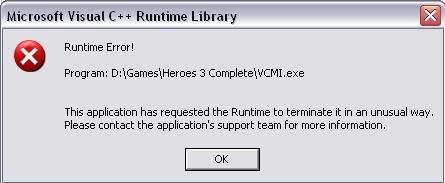
…and the log if needed:
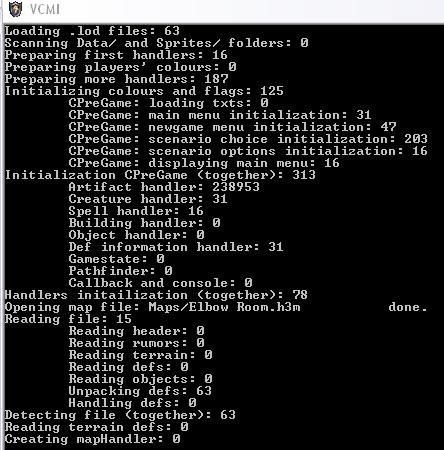
II.3. Sort by Map Version & II.5 Sort by Victory Condition -> System error:
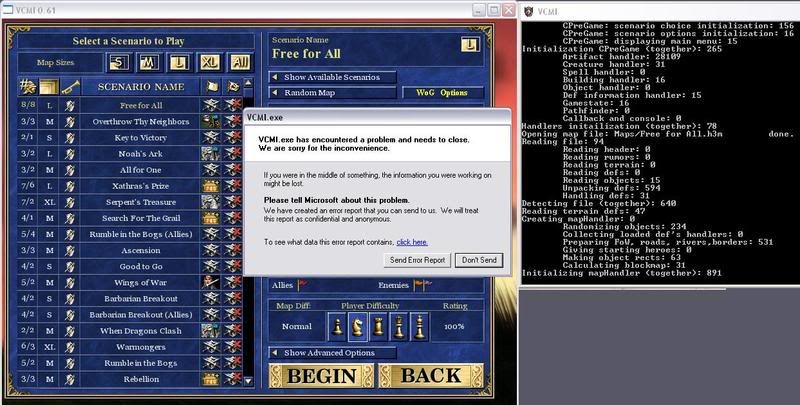
If I go to check what data this error report contains, I get the following:
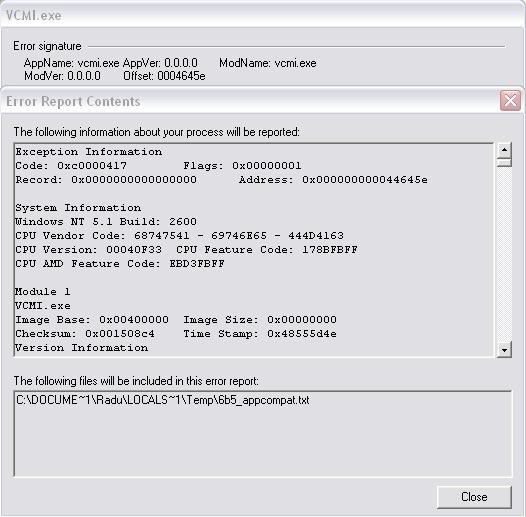
I hope you can reproduce this on your machine and/or that you don’t need me to send the whole log above, as there are around 100 pages (meaning as many screenshots). If it helps in any way, what I can add here is that if I enable my Zone Alarm Suite, when I follow the same steps as above, first I get this error:
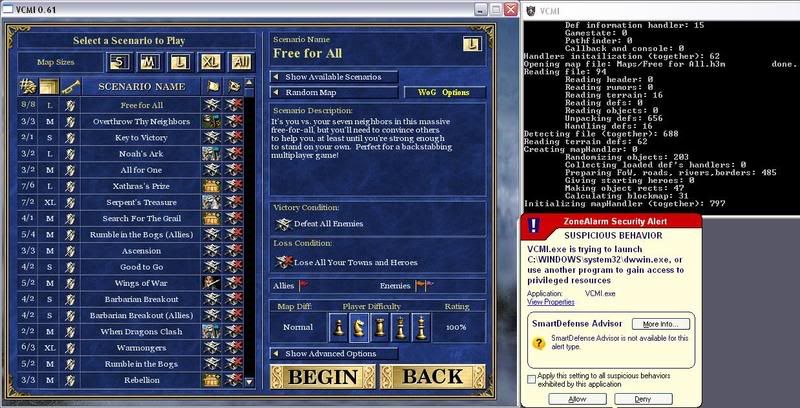
…according to which VCMI.exe seems to be trying to launch C:\Windows\system32\dwwin.exe
Let me know if you need any further details, but I hope the above is enough for you to identify the problems and fix them.
More testing from me next weekend. Have a nice rest of the week and… happy coding!  [/size]
[/size]

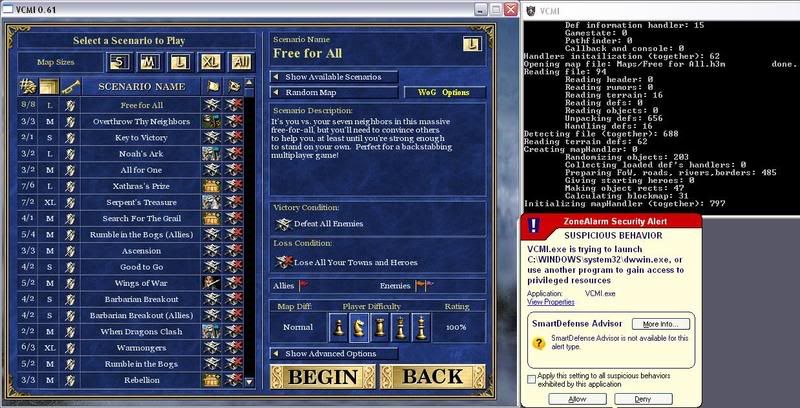
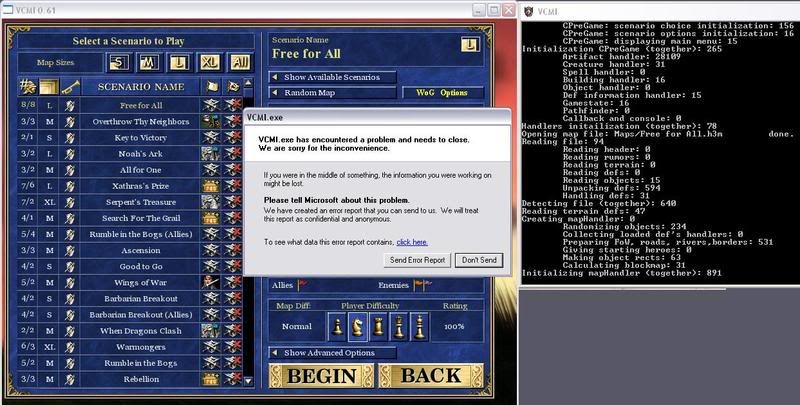



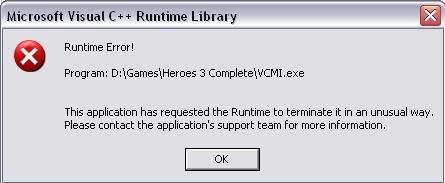
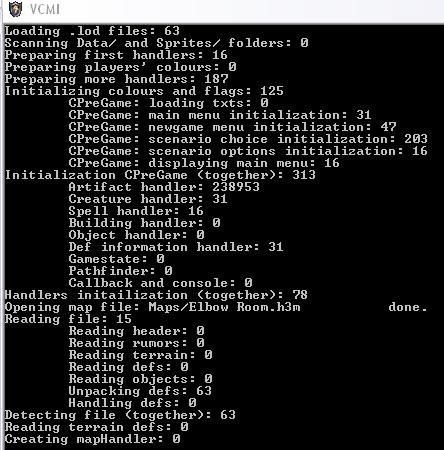
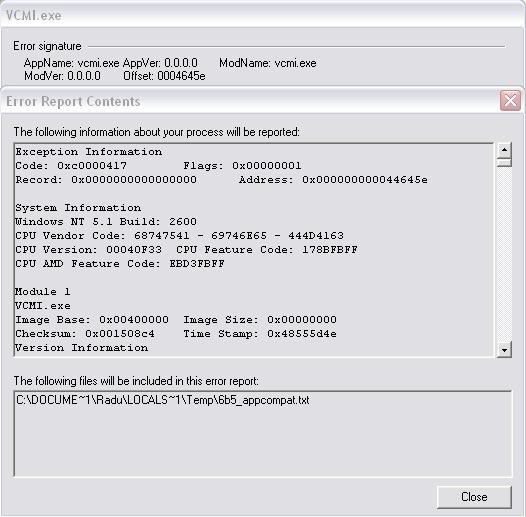
 [/size]
[/size]