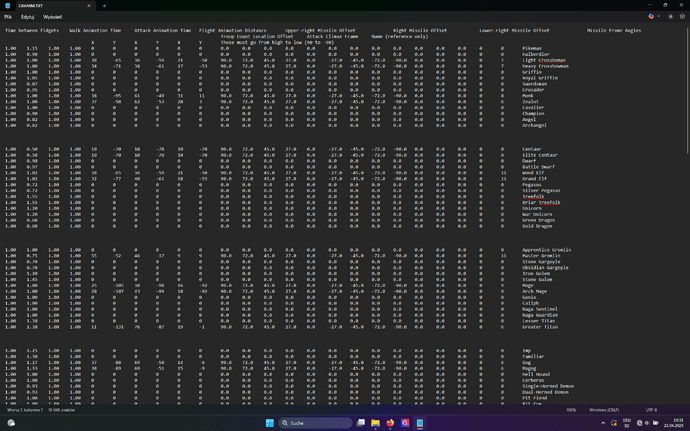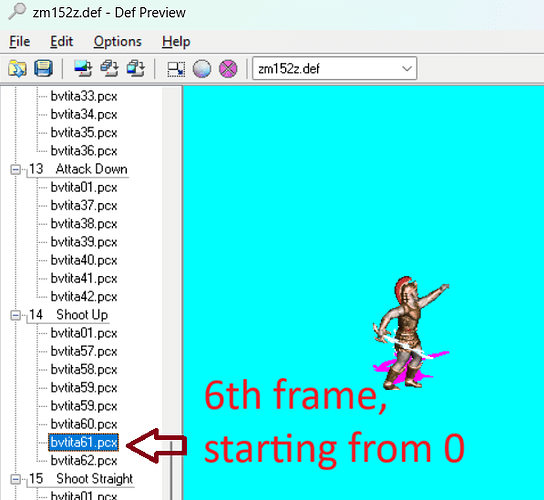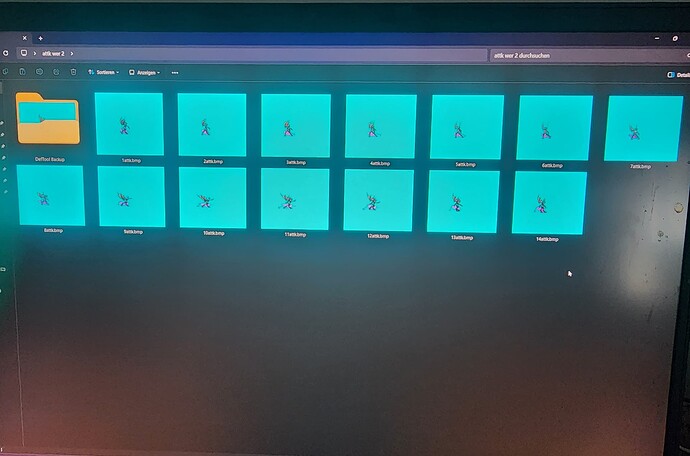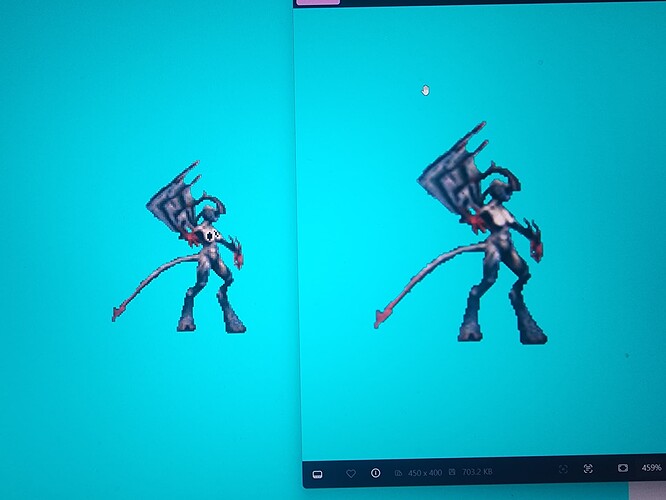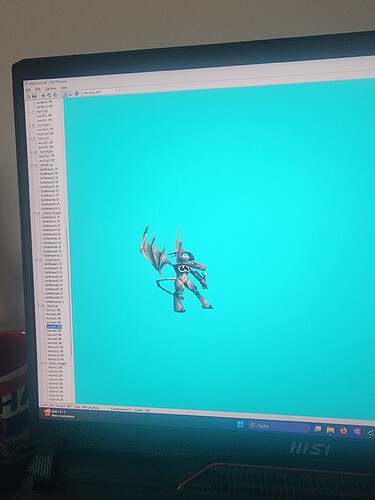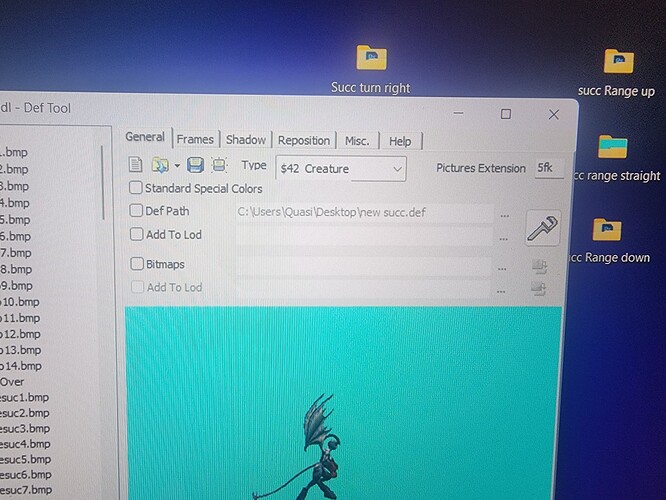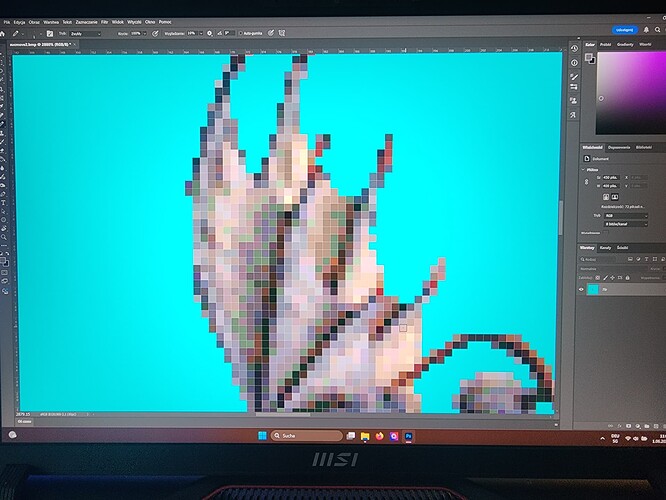I’ve almost finished creating a succubus for Heroes 3. deftool messed up creating a shadow but that’s no problem, I’ll do it again. I have a question about how to delay the animation of firing a projectile. I’m posting the results of my work below in a YouTube link
From docs:
https://vcmi.eu/modders/Entities_Format/Creature_Format/
// Frame at which shooter shoots his projectile (e.g. releases arrow)
"attackClimaxFrame" : 0,
// Position where projectile image appears during shooting in specific direction
"offset" :
{
"upperX" : 0,
"upperY" : 0,
"middleX" : 0,
"middleY" : 0,
"lowerX" : 0,
"lowerY" : 0
},
Position of firing arrows is not convinient to set, but in modders-tool-pack (available from launcher) there’s folder Shooters projectile template with graphics to make you set proper values or ask @Macron1
ok, I’ll check out this mood pack, I found CRANIM.TXT in the game files and I thought I had to change something here. I just want to delay the moment when the gog fires the projectile because I swapped it for a succubus to test it
Only original creatures use data from creanim.json. Modded creatures must have written these numbers in json file using vcmi format.
ok, can you tell me which values should be changed to delay the moment of firing the projectile
"attackClimaxFrame"
For example - for WoG’s Lord of Thunder
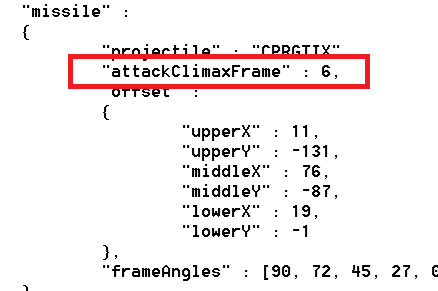
6 means, fire animation will be released at 6th frame
eh, I’m doing something wrong but understanding is black magic to me. I entered 12 in this column but still nothing changes. I also loaded these frames into deftoll again and some strange pixels came out, some come out black and some change from white to yellow. Am I doing something wrong in Photoshop? By default I save the image in 256 colors and 8 bits. In addition, adding a shadow with the deftoll program makes it visible in the game. Tomorrow or the day after tomorrow I’ll sit down at the computer again because today I spent about an hour
Do you have 12 frames of shooting animation? If you type number bigger than amount of frames - delay won’t work.
Can you uplad here def and creature json?
ok, I will share the file tonight. I don’t know how to make a json file. I just replaced the original gog files from inferno and edited the CRANIM.TXT text document and I thought it would work somehow
I want to know why deftool creates black pixels after creating a def file. Before creating a def file, BMP images looked very good. On the left, the image is after deftool intervention, on the right, the original
Because DEF files contain only 255 colors, so if image contains >255 disitinct colors, there are only first 255 colors taken to DEF.
ok, thanks for the answer, I followed another guide on how to save images in Photoshop and the guy wrote that you should save in 256 colors
ok, so I exported the images from Photoshop again. 8 bit, indexed color in 255 colors but unfortunately it didn’t help. deftoll changes some pixels to black. I noticed that in the program there is a pictures extension frame, maybe I need to change something here. I can also share all the files here, you surely know better about it and it took me a while to create all the frames
If you are creating creatures for VCMI, you don’t need to use DEF tool and simply use PNG and JSON. For example you can convert some DEF to JSON and see how it’s done.
No need to stick with ancient formats.
try to save at 230 colors, for example. DEF indexes colors from all frames, so if together there are more than 255 colors, it will still be defected
so i made progress. after making a def file with deftool program i exported all frames and edited them again with photoshop, i patched black holes and i noticed that some pixels became green so i edited them too. from these edited images i made another def with deftool and success! there are no more black holes, there is still a problem with shadow because it is visible in game, with selection deftool did a good job. i am close to finishing this def and i also plan to transfer whole faction from Heroes 5 to Heroes 3 in the future because i am a big fan of 5. thanks for giving alternative methods, i will be able to try them too
here I put the video, the first shot is with shadow and selection, the second one is only with selection