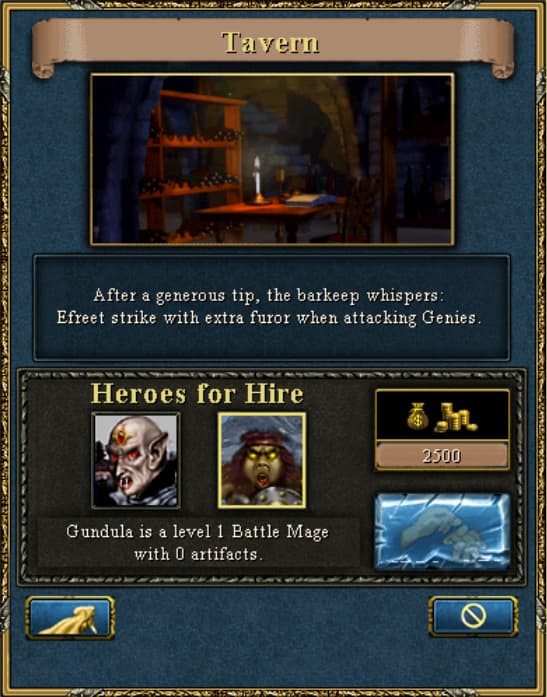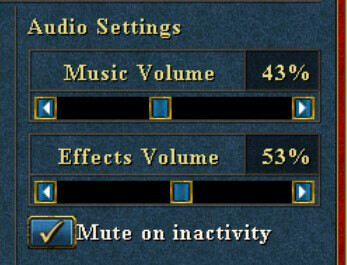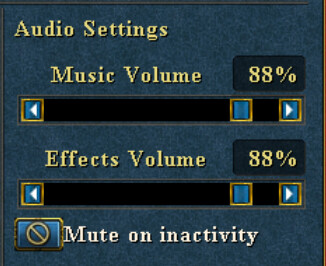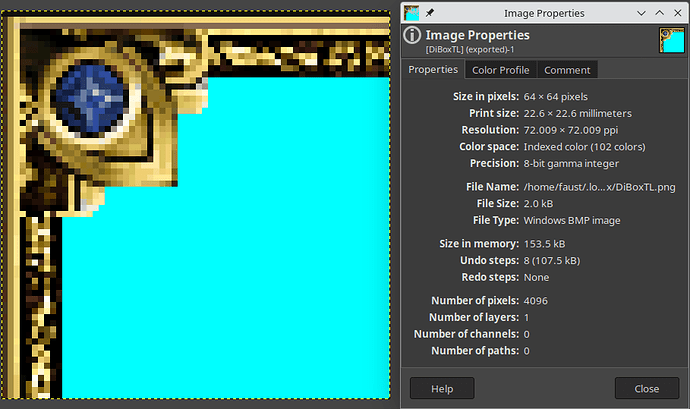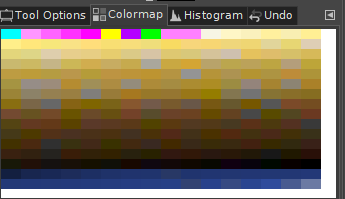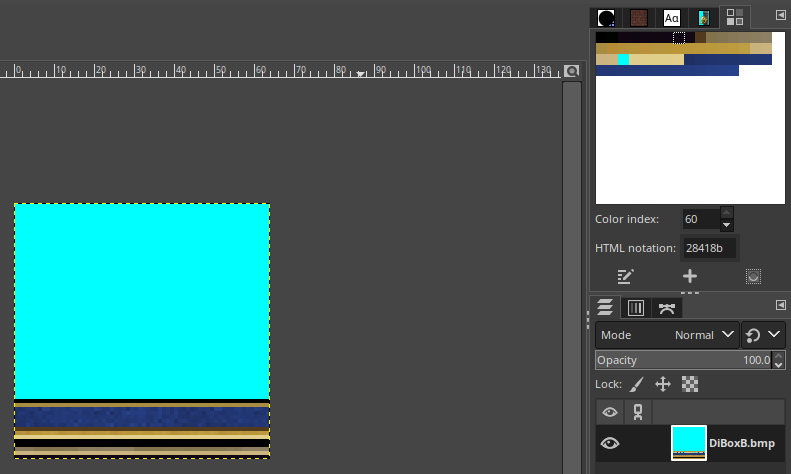replaced the main background with bigger version and returned “scalable” key in mod’s config. this way ai loading screens mod has no difference comparing to high res mod.
in fact i tried to combine them. the only thing that cannot be united is main menu background. tried to create backgrounds list but it didn’t work - such config crashes vcmi. but loading screens can be united in one list.
it would be better to have one mod overriding backgrounds where user could choose background and loading screens. by deleting unwanted files for example.
is it possible to create a mod overriding marketplace? i would like resources in mp to be limited.
slowly redraw battle action buttons
1 Like
fixed levelup screen a little.
tried to finish hero exchange screen but don’t know how to change buttons positions.
another option. is it better?
yeah, second option seems to be slightly better.
if i will understand how to fix autocolorize in this screen - this button will change its color to the player’s one.
I think this version is beter, clearly shows that buttons are actually clickable. In the bottom picture they look just like ornaments.
maybe i need a brighter version for mouse hovering. but first of all i need to rearrange buttons. i hope it’s possible.
fixed a lot of stuff in town screen.
1 Like
removed unnecessary borders in system settings
1 Like
extracted files from .def file and created json file. but autocolorizing in game doesn’t work.
color mode:
without autocolorizing:
with colorizing:
what am i doing wrong? converted to png without alpha channel - same result.
mayber i have to add something in json?
{
"basepath" : "dialgbox/",
"images" :
[
{ "frame" : 0, "file" : "DiBoxTL.bmp"},
{ "frame" : 1, "file" : "DiBoxTR.bmp"},
{ "frame" : 2, "file" : "DiBoxBL.bmp"},
{ "frame" : 3, "file" : "DiBoxBR.bmp"},
{ "frame" : 4, "file" : "DiBoxL.bmp"},
{ "frame" : 5, "file" : "DiBoxR.bmp"},
{ "frame" : 6, "file" : "DiBoxT.bmp"},
{ "frame" : 7, "file" : "DiBoxB.bmp"},
{ "frame" : 8, "file" : "DiBoxRL.bmp"},
{ "frame" : 9, "file" : "DiBoxRR.bmp"},
{ "frame" : 10, "file" : "DiBoxRB.bmp"}
]
}
Macron1
February 18, 2024, 8:17pm
#55
i think you must use BMPs for 8-bit color not PNGs
{ "frame" : 10, "file" : "DiBoxRB.bmp"}
it’s bmp.
Ivan
February 18, 2024, 9:10pm
#57
Does not matters actually. VCMI will load either bmp or png. So here both DiBoxRB.bmp and DiBoxRB.png can be loaded.
For player-coloring you need to use image with indexed colors. Check H3 images. Last 32 colors will be replaced by game according to acting player
what do you mean by last 32 colors?
Ivan
February 18, 2024, 9:23pm
#59
Here is how colormap (aka palette) looks like for one of H3 images:
As you can see, last two rows (2x16 = 32) consist from blue colors. These blue colors will be replaced by game with colors of acting player.
1 Like
what if i don’t have enough colors?
looks like i have to create a new palette by copying each of 256 color manually.