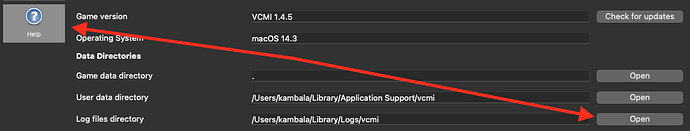Hi,
Whenever I click on Single Player, Multiplayer, a specific campaign, or even when trying to load, the game crashes to the desktop.
I know you need a log file appended to this, but I don’t know it’s location.
I’m using the Mac version of the game.
Regards,
Rip the Jacker
you can find this info in the launcher:
Hi Kambala,
Thanks very much for getting back to me.
Being that I’m a new user, and can’t upload files yet, what part of the log files should I copy / paste?
I tried the entirety of both, but got a 502 error on the website; I’d imagine that the reply was too long.
Interestingly enough, I tried to run VCMI on my Windows partition, with exactly the same results. I also tried to run it on another Windows machine, and encountered the same CTD bug as in the other two installations.
Regards,
Rip the Jacker
Please upload log files to any file sharing service - Dropbox, zippyshare, pastebin etc.
Hi Kambala,
Please excuse my ignorance, but how are you going to access a file that I upload to such a service?
Would I not have to register a username and password, upload the file, then give you that information so that you can access the file?
With apologies,
Rip the Jacker
some services don’t require registration. The uploaded files will be public, so anyone can download them.
Hi Kambala,
I looked at the three services you mentioned, and they all require usernames and passwords.
Might it not be easier if I just email the logs directly to you?
Rip the Jacker
registration on zippyshare and pastebin is optional, not sure where you see the requirement
My apologies. I looked at those and saw the logins, thinking I’d have to use them; a knee-jerk reaction on my part I’m afraid.
I copied the launcher log file into Pastebin; the name of the paste is “Rip the Jacker VCMI Launcher”
Since the client log file is too huge for Pastebin, I tried to use Zippyshares, but there’s a notice at the top of the page stating “file upload temporarily not working” (I tried in both Chrome and Safari).
Hopefully the Launcher log should be sufficient.
Regards,
Rip the Jacker
no, client log is usually the most important one, the server one also wouldn’t hurt. Launcher log is responsible only for the launcher stuff.
I found your log. But next time please paste link that pastebin generates: it’d be much easier 
Big logs can be archived and uploaded to a file sharing service, there’re lots of such services. Please use google to find one.
btw don’t you have the ability to upload files directly to the forum yet? Icon with arrow facing upwards just above the box where you type an answer.
Hi Kambala,
Thank you for suggesting that I use a link; it didn’t occur to me to do so.
When I clicked the arrow you mentioned, I received a “sorry, new users can not upload attachments” error message. Ah well, I tried at least.
I found Privatebin, and was able to upload the Client log; here is the link:
Regards,
Rip the Jacker
@Rip_the_Jacker great, thanks! However, there’s no real error in the log, unfortuately. There’re still some points we can try:
- could you also upload the server log?
- could you also upload the crash log? Usually it can be seen in the crash dialog if you press Details or something like that.
- could you disable the WoG mod and try? I wonder if it’d crash on a “clean” version
@Ivan do you perhaps remember a similar crash from 1.4.5?
I remember i had this problem with mods which change main menu and new/load game widgets. They were outdated.
Hi Kambala,
Here’s the crash log: PrivateBin
I disabled WoG, but encountered the same CtD problem.
Where’s the Server log located?
Regards,
Rip the Jacker
thanks!
server log should be in the same directory with other logs. But now I see that the server isn’t even started, purely client crash.
Could you also disable HOTA mod to see if it makes any difference?
Will post the relevant bits from logs here as those files will expire soon:
terminating with uncaught exception of type std::runtime_error: Decompression error: incorrect header check
Thread 0 Crashed:: MainGUI Dispatch queue: com.apple.main-thread
0 libsystem_kernel.dylib 0x00007fff737e72c2 __pthread_kill + 10
1 libsystem_pthread.dylib 0x00007fff738a2bf1 pthread_kill + 284
2 libsystem_c.dylib 0x00007fff737516a6 abort + 127
3 libc++abi.dylib 0x00007fff70933641 abort_message + 231
4 libc++abi.dylib 0x00007fff709337c7 default_terminate_handler() + 243
5 libobjc.A.dylib 0x00007fff71ee7783 _objc_terminate() + 105
6 libc++abi.dylib 0x00007fff7093f19e std::__terminate(void (*)()) + 8
7 libc++abi.dylib 0x00007fff7093ef86 __cxxabiv1::failed_throw(__cxxabiv1::__cxa_exception*) + 27
8 libc++abi.dylib 0x00007fff70931f99 __cxa_throw + 113
9 libvcmi.dylib 0x0000000107d228f7 CCompressedStream::readMore(unsigned char*, long long) + 503
10 libvcmi.dylib 0x0000000107d21d63 CBufferedStream::ensureSize(long long) + 83
11 libvcmi.dylib 0x0000000107d22012 CBufferedStream::seek(long long) + 18
12 libvcmi.dylib 0x0000000107d22119 CBufferedStream::getSize() + 41
13 vcmiclient 0x00000001056880d6 BitmapHandler::loadBitmapFromDir(ResourcePathTempl<(EResType)8> const&) + 86
14 vcmiclient 0x00000001056885d0 BitmapHandler::loadBitmap(ResourcePathTempl<(EResType)8> const&) + 96
15 vcmiclient 0x00000001056a8e0f SDLImage::SDLImage(ResourcePathTempl<(EResType)8> const&, EImageBlitMode) + 63
16 vcmiclient 0x00000001056a856a RenderHandler::loadImage(ResourcePathTempl<(EResType)8> const&, EImageBlitMode) + 74
17 vcmiclient 0x00000001056a8514 RenderHandler::loadImage(ResourcePathTempl<(EResType)8> const&) + 20
18 vcmiclient 0x00000001056da11d CPicture::CPicture(ResourcePathTempl<(EResType)8> const&, Point const&) + 77
19 vcmiclient 0x00000001056da229 CPicture::CPicture(ResourcePathTempl<(EResType)8> const&) + 25
20 vcmiclient 0x000000010564db0e CSimpleJoinScreen::CSimpleJoinScreen(bool) + 270
21 vcmiclient 0x000000010564911c void WindowHandler::createAndPushWindow<CSimpleJoinScreen, bool&>(bool&&&) + 76
22 vcmiclient 0x00000001056490c3 CMainMenu::openLobby(ESelectionScreen, bool, std::__1::vector<std::__1::basic_string<char, std::__1::char_traits<char>, std::__1::allocator<char> >, std::__1::allocator<std::__1::basic_string<char, std::__1::char_traits<char>, std::__1::allocator<char> > > > const*, ELoadMode) + 83
23 vcmiclient 0x00000001055635f8 void CFunctionList<void ()>::operator()<>() const + 72
24 vcmiclient 0x00000001056b2a49 CButton::onButtonClicked() + 537
25 vcmiclient 0x00000001055d6066 EventDispatcher::handleLeftButtonClick(Point const&, int, bool) + 518
[2024-Mar-25 14:16:55.867485] INFO mod - All game content loaded in 1673 ms
[2024-Mar-25 14:16:55.869420] INFO global - Initializing VCMI_Lib: 1724 ms
[2024-Mar-25 14:16:59.528351] TRACE global - loading ../Resources/Data/config/fonts.json
[2024-Mar-25 14:16:59.538248] TRACE global - loading ../Resources/Data/config/NEUTRAL.PAL
[2024-Mar-25 14:16:59.539609] TRACE global - loading ../Resources/Data/config/battles_graphics.json
[2024-Mar-25 14:16:59.541122] TRACE global - loading ../Resources/Data/config/ERMU_to_picture.json
[2024-Mar-25 14:16:59.543356] TRACE global - loading /Users/Ticklor/Library/Application Support/vcmi/Mods/hota/Mods/heroes3DataPatch/content/sprites/CRADVNTR.def
[2024-Mar-25 14:16:59.574373] INFO global - Screen handler: 14 ms
[2024-Mar-25 14:16:59.578452] INFO global - Message handler: 2 ms
[2024-Mar-25 14:16:59.578511] INFO global - Initialization of VCMI (together): 3364 ms
[2024-Mar-25 14:16:59.578645] TRACE global - loading ../Resources/Data/config/campaignSets.json
[2024-Mar-25 14:16:59.579031] TRACE global - loading /Users/Ticklor/Library/Application Support/vcmi/Mods/wake-of-gods/Mods/mainMenu/content/config/mainmenu.json
[2024-Mar-25 14:16:59.580099] TRACE global - loading /Users/Ticklor/Library/Application Support/vcmi/Mods/wake-of-gods/Mods/mainMenu/content/data/zpic1005.bmp
[2024-Mar-25 14:16:59.602799] TRACE global - loading /Users/Ticklor/Library/Application Support/vcmi/Mods/wake-of-gods/Mods/mainMenu/content/sprites/zmenung.def
[2024-Mar-25 14:16:59.630666] TRACE global - loading /Users/Ticklor/Library/Application Support/vcmi/Mods/wake-of-gods/Mods/mainMenu/content/sprites/zmenulg.def
[2024-Mar-25 14:16:59.659188] TRACE global - loading /Users/Ticklor/Library/Application Support/vcmi/Mods/wake-of-gods/Mods/mainMenu/content/sprites/zmenuhs.def
[2024-Mar-25 14:16:59.689362] TRACE global - loading /Users/Ticklor/Library/Application Support/vcmi/Mods/wake-of-gods/Mods/mainMenu/content/sprites/zmenucr.def
[2024-Mar-25 14:16:59.717903] TRACE global - loading /Users/Ticklor/Library/Application Support/vcmi/Mods/wake-of-gods/Mods/mainMenu/content/sprites/zmenuqt.def
[2024-Mar-25 14:16:59.758119] TRACE global - Loading music file Music/MainMenu
[2024-Mar-25 14:16:59.758197] TRACE global - loading /Users/Ticklor/Library/Application Support/vcmi/Mods/wake-of-gods/Mods/mainMenu/content/music/MAINMENU.ogg
[2024-Mar-25 14:16:59.775988] TRACE global - Playing music file Music/MainMenu
[2024-Mar-25 14:16:59.779914] TRACE global - loading /Users/Ticklor/Library/Application Support/vcmi/Mods/wake-of-gods/Mods/mainMenu/content/video/acredit.smk
[2024-Mar-25 14:16:59.796152] DEBUG global - totalRedraw requested!
[2024-Mar-25 14:17:01.233494] TRACE global - loading /Users/Ticklor/Library/Application Support/vcmi/Mods/wake-of-gods/Mods/mainMenu/content/video/acredit.smk
[2024-Mar-25 14:17:02.631731] TRACE global - Attempt to play sound 136 with file name BUTTON with cache
[2024-Mar-25 14:17:02.751379] TRACE global - loading /Users/Ticklor/Library/Application Support/vcmi/Mods/wake-of-gods/Mods/mainMenu/content/video/acredit.smk
[2024-Mar-25 14:17:02.765595] TRACE animation - Button clicked at 540x10
[2024-Mar-25 14:17:02.765669] TRACE animation - Parent is10CMenuEntry at 0x0
[2024-Mar-25 14:17:02.766127] TRACE animation - Parent is10CTabbedInt at 0x0
[2024-Mar-25 14:17:02.766172] TRACE animation - Parent is11CMenuScreen at 0x0
[2024-Mar-25 14:17:02.766499] TRACE global - loading /Users/Ticklor/Library/Application Support/vcmi/Mods/wake-of-gods/Mods/mainMenu/content/data/znewgam.bmp
[2024-Mar-25 14:17:02.780258] TRACE global - loading /Users/Ticklor/Library/Application Support/vcmi/Mods/wake-of-gods/Mods/mainMenu/content/sprites/ztsingl.def
[2024-Mar-25 14:17:02.812918] TRACE global - loading /Users/Ticklor/Library/Application Support/vcmi/Mods/wake-of-gods/Mods/mainMenu/content/sprites/ztmulti.def
[2024-Mar-25 14:17:02.838951] TRACE global - loading /Users/Ticklor/Library/Application Support/vcmi/Mods/wake-of-gods/Mods/mainMenu/content/sprites/ztcampn.def
[2024-Mar-25 14:17:02.864547] TRACE global - loading /Users/Ticklor/Library/Application Support/vcmi/Mods/wake-of-gods/Mods/mainMenu/content/sprites/zttutor.def
[2024-Mar-25 14:17:02.890633] TRACE global - loading /Users/Ticklor/Library/Application Support/vcmi/Mods/wake-of-gods/Mods/mainMenu/content/sprites/ztback.def
[2024-Mar-25 14:17:03.632935] TRACE global - Attempt to play sound 136 with file name BUTTON with cache
[2024-Mar-25 14:17:03.749817] TRACE animation - Button clicked at 545x4
[2024-Mar-25 14:17:03.749895] TRACE animation - Parent is10CMenuEntry at 0x0
[2024-Mar-25 14:17:03.749927] TRACE animation - Parent is10CTabbedInt at 0x0
[2024-Mar-25 14:17:03.749956] TRACE animation - Parent is11CMenuScreen at 0x0
No problem.
I must say, you’re extremely extremely diligent and helpful, especially since you’ve never met me; I really appreciate it. There’s a fair number of people in the software industry that could learn a thing or two from you.
I did disable HOTA as well, but as you might have guessed, nothing changed.
I also tried running it on another Windows 10 machine, with the same result.
Is there a server setting somewhere else in the game, or is it a separate application I need to run simultaneously with the game?
What if it’s the executable that I’m using? Perhaps if you tested the exact same one, it might be interesting to see what the results are. Come to think of it, it might also be enlightening to see if others using the same executable are having the same difficulty as I.
Regards,
Rip the Jacker
we suspect that the strange crash is related to the corrupted H3 data. Have you copied them from somewhere? Could you try copying them again?
I also tried running it on another Windows 10 machine, with the same result.
could you check if original H3 works with your game data on Windows?
Is there a server setting somewhere else in the game, or is it a separate application I need to run simultaneously with the game?
the server executable starts automatically when needed, you don’t need to take any special action
What if it’s the executable that I’m using?
the 1.4.5 release has been verified as working by a lot of people, so it’s not about the VCMI application
Hi Kambala,
I deleted the original copied files, and then re-copied them from a working version of Heroes of Might and Magic III. Presto, it worked!!
I must have copied the originals from a fresh install of the game which hadn’t been played; I guess there’s some sort of data initialization going on that just wasn’t present in yet-unused files.
Thanks so much for your patience! Perhaps the analysis and resolution of my problem can help others in the future.
Kind Regards,
Rip the Jacker
1 Like