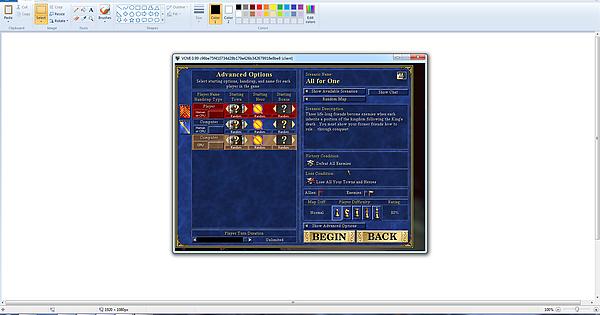I cant get VCMI to work even when i follow the instructions. If I use [Heroes 3] VCMI 099.zip it wont start when i add mods and daily build just crashes when clicking on single scenario. Why wont it work even if I do exactly like the instructions etc, really want this to work so i can try all the mods that comes with VCMI
Paste some screen with console view during crashes.
Never mind I got it fixed, but now I have another problem. The game lags and also missing textures on all the basic towns and heroes etc
Screens please!
Incorrect VCMI installation, missing some graphics.
Try reinstall and do not update anything from launcher.
There are known problems with updating essential files.
I did, but the problems stay the same.
You did, but you CAN NOT update vcmi from the launcher. You must reinstall vcmi (0.99+daily build)
sigh… I did.
So you did something wrong in other place. People in the past reported similar problems and reinstallation fixed everything.
And your screen says that you’ve installed daily build one folder deeper. Files should be installed in vcmi folder, not vcmi (branch develop).
Thanks for the help but I gave up, have a nice day!
Look for example:
wrong daily build installation path:
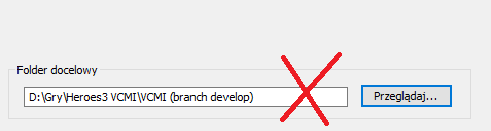
and good:

Still dont work dunnno what im doing wrong but im very bad at computer things like this haha. Even if I try it wont work anyways. Im just worthless at this. Maybe like make a introduction video on YT how to install this shit so people like me understand.